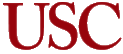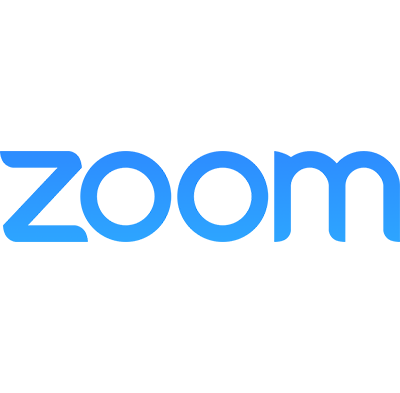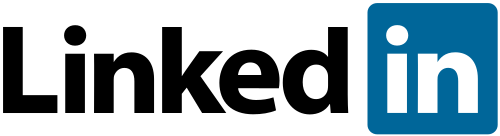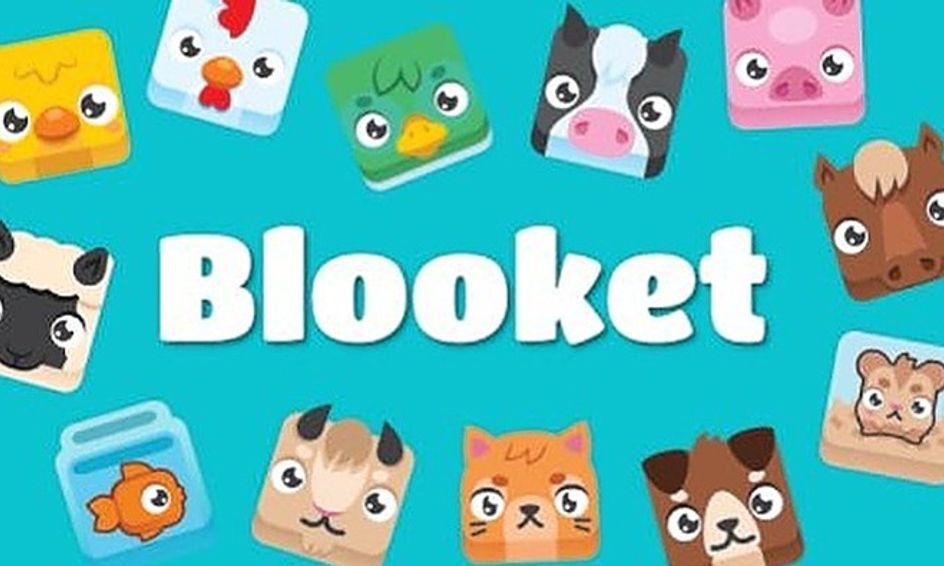Discover & Explore Resources
Never use campus passwords to sign up for 3rd-party tools and always read the terms of use. Read more.
Apply Filters
-
Canva – A powerful online graphic design platform
Canva is a graphic design platform that allows users to create social media graphics, presentations, posters, and other visual content. It is available on web and mobile and integrates millions of images, fonts, templates, and illustrations. Users can choose from many professionally designed templates, and edit the designs and upload their own photos through a…
-
11 Myths of Digital Literacy, Debunked
Designed primarily for educators but relevant for students as well, “11 Digital Literacy Myths, Debunked” provides a definition of “digital literacy.” The authors then explore why being digitally literate matters, focusing particularly on common misconceptions. 11 Myths of Digital Literacy, Debunked Keywords: Digital Literacy
-
YouTube
Get started with YouTube, playing, watching, and creating videos. YouTube is a video-sharing site available in nearly every country and over fifty different languages. Anyone with an Internet connection can share content, whether they are organizations with large budgets or an individual with a video camera. The material is organized into channels and users can…
-
Zoom
Zoom is a video conferencing and web conferencing service that provides video, phone, and chat services. The basic package is free and hosts up to 100 participants, and an unlimited number of meetings. The basic package includes video conferencing, web conferencing, and group collaboration features such as polling and whiteboards. ZOOM has been noted to…
-
Kahoot
Kahoot! is a free online game-based learning resource where you can create quizzes that brings engagement and entertainment to players. It may be used at school, at work, and at home. You can add videos, images, and diagrams to your questions to amplify engagement. Kahoot allows you to create group based multiple choice questions with…
-
LinkedIn Learning (formerly Lynda.com)
LinkedIn Learning is an online education company that offers thousands of video courses and tutorials on various topics like, software, technology, business skills, and tutorials to enhance creativity. LinkedIn recently merged with Lynda.com. LinkedIn Learning (formerly Lynda.com) Note: New York state residents are eligible to request a New York Public Library (NYPL) card…
-
Audacity
Free audio recording and editing software that rivals many commercial tools. Record live audio through a microphone or digitize recordings imported from other media. Audacity’s capabilities rival many commercial tools. The Save menu in Audacity saves files in the Audacity proprietary format (AUP). Select the menu Export > Export as MP3 format for easy playback of audio files created…
-
Google Sites
Google Sites is a structured wiki- and Web page-creation tool offered by Google as part of the G Suite productivity suite. The goal of Google Sites is for anyone to be able to create a team-oriented site where multiple people can collaborate and share files. Google Sites Sites Help – Information on creating,…
-
The Padagogy Wheel
A graphical representation of the interface of mobile apps with Bloom’s Cognitive Domain Categories and the SAMR Model of technology integration. The Padagogy Wheel, developed by Allan Carrington of Designing Outcomes in Adelaide, Australia, is a graphical representation of the interface of mobile apps with Bloom’s Cognitive Domain Categories and the SAMR Model of technology integration. Consider more…
-
Coursera
Perhaps the best-known provider of online MOOCs, Coursera describes itself as providing “universal access to the world s best education, partnering with top universities and organizations to offer courses online.” While courses are mostly free or low-cost, students must pay to secure a certificate of completion. Students can even complete degrees online via Coursera and…
-
Digication
Digication is a leading provider of ePortfolio and assessment management systems. Digication develops its platform with students, faculty, programs, and institutions’ needs in mind, and enables institutions to close the loop that links student learning to institutional assessment and reporting. Digication Digication Tutorials Getting Started with New Digication video tutorials introduce many of…
-
Weebly
Weebly is a complete platform that allows anyone to start and grow an online business with curated website templates, powerful e-commerce and integrated marketing. More than 40 million entrepreneurs around the world use Weebly to grow their customer base, fuel sales, and market their idea. Designed for any entrepreneur who wants to reach a global…
-
Web Literacy for Student Fact-Checkers
This electronic book helps readers learn how to fact-check claims made on the Internet on a variety of topics. Web Literacy for Student Fact-Checkers The author, Michael Caulfield, also has a companion blog: Four moves Keywords: Copyright, Creative Commons, Digital Literacy, Lifelong Learning, Media, Open Educational Resources (OER) & Open Access, Searching
-
7 Things You Should Know About Creative Commons – EDUCAUSE Learning Initiative (ELI)
This concise and well-organized document by Educause explains Creative Commons and its relationship to copyright. Creative Commons allows copyright owners to release some of those rights while retaining others, with the goal of increasing access to and sharing of intellectual property. It further discusses who’s using it and how; and the implications for teaching and…
-
Google Search Advanced Feature
Google can be helpful in finding reusable resources. It explains how to use their advanced search features and explains various types of usage rights. Google Search Advanced Feature Google Guide making searching even easier – More information about how to use this tool – with examples. Keywords: Audio, Copyright, Creative Commons, Digital…
-
WordPress
WordPress is an open-source blogging and a website creation platform. WordPress (often referred to as WP) is very widely used and makes up about 30% of all published websites. There is a subtle but important difference between WordPress.org and WordPress.com. WordPress.org gives lots of freedom, but you need a self-hosted platform to deliver your site. This…
-
TED Talks
TED Talks: ideas worth spreading include talks from speakers from a variety of backgrounds who provide thought-provoking presentations about a wide variety of topics. The short TED Talk videos average 10 to 18 minutes. This is a powerful tool for life long learning. The talks are given by people from all walks of life who share insights…
-
Blooket
Blooket is a web-based app that only requires the teacher to set up an account and is free for all students to play. The teacher will set up a few questions or transport his questions from Quizlet and select a game to host. The teacher will share the gameplay number with the students. Students reported…
-
Padlet
Padlet is an online virtual bulletin board, where students and teachers can collaborate, reflect, and share links and pictures, in a secure location. Padlet allows users to create a hidden wall with a custom URL. Padlet creators can also moderate posts, remove posts, and manage their boards. Note: Padlet is one of the few tools…
EmTechWIKI can only grow with your help.
Rate resources by clicking the up or down arrows when viewing an item’s page, no login needed.
Create an account and log in to contribute new resources to the WIKI. Learn more.