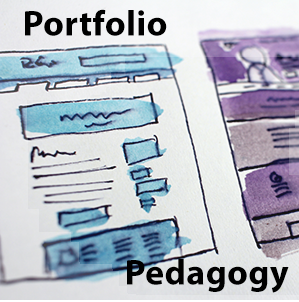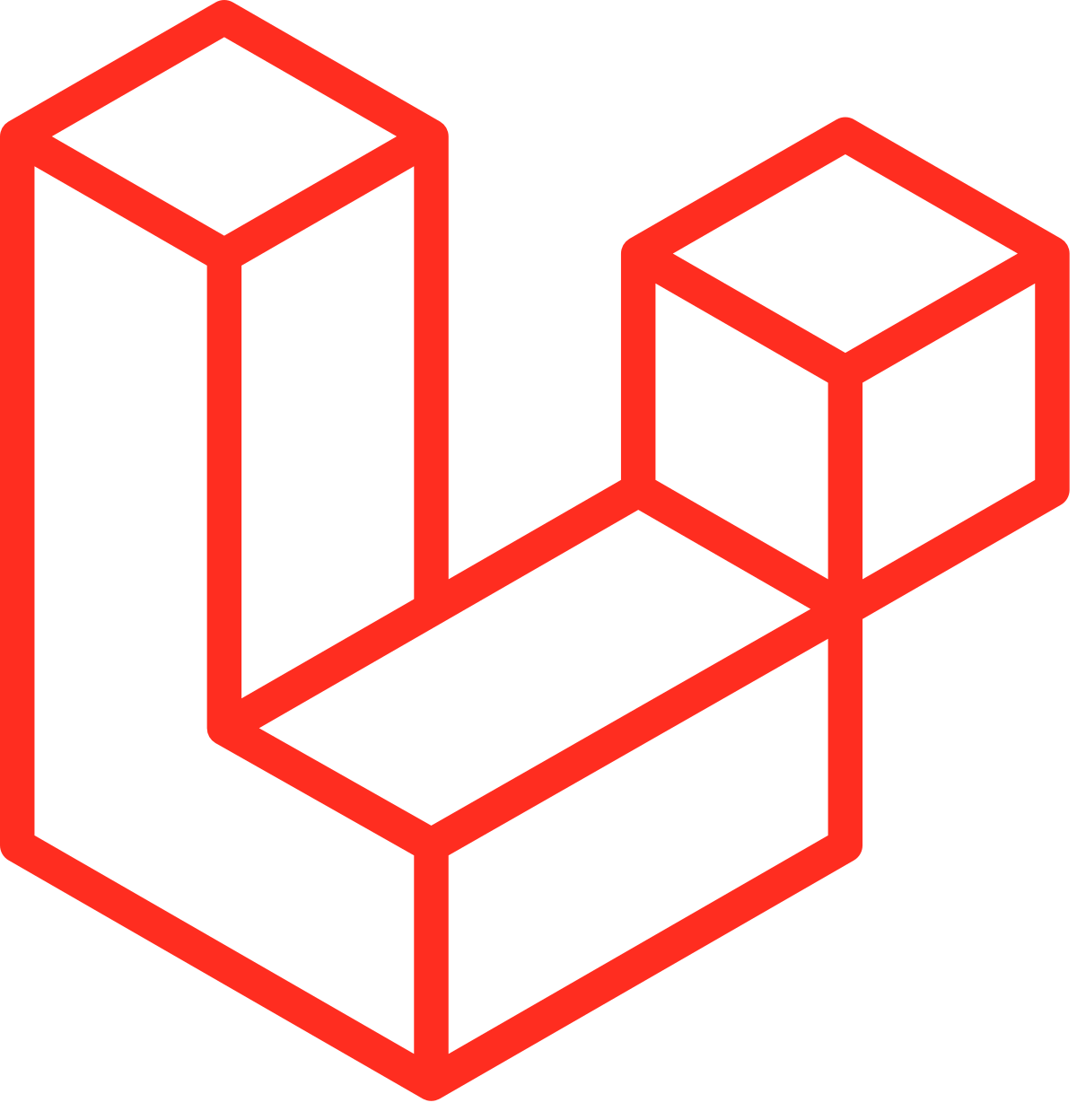Discover & Explore Resources
Never use campus passwords to sign up for 3rd-party tools and always read the terms of use. Read more.
Apply Filters
-
Association for Authentic, Experiential, & Evidence-Based Learning (AAEEBL) Collaboratory
A collection of ePortfolio examples, tools, and resources shared through community contributions to the Association for Authentic, Experiential, & Evidence-Based Learning (AAEEBL) 2020 Virtual Annual Meeting’s Collaboratory. Association for Authentic, Experiential, & Evidence-Based Learning (AAEEBL ) Collaboratory
-
Google AR VR
This site shares information about Augmented Reality (AR) and Virtual Reality (VR) and how they can be used to bridge the digital and physical worlds. They allow you to take in information and content visually, in the same way you take in the world. AR dramatically expands the ways our devices can help with everyday…
-
Virtual Worlds best Practices in Education
Virtual Worlds Best Practices in Education is a global grass-roots community event focusing on education in immersive virtual environments. This open conference is organized by the Second Life community to provide an opportunity to showcase the learning that takes place using virtual worlds. Everyone is encouraged to present, attend, and take part in this discussion…
-
Hypothesis
Use Hypothesis to collaboratively annotate, highlight, and tag documents and hold discussions, read socially, organize your research, and take personal notes on webpages, PDFs, and EPUBs. Social reading with collaborative annotation helps people connect to each other and what they’re reading. Hypothesis Keywords: collaborative document editing, close reading
-
Toodledo
The tool has paid options but it’s free version is really powerful tool which is highly recommended to organize your life.
-
Mega
MEGA provides secure cloud storage and communication. Privacy protection is built-in by design. This service provides end-to-end encryption. In the future, MEGA will continue to develop innovative products and features that complement its existing platform to help improve security on the Internet without compromising on usability. Mega
-
You Need A Wiki
You Need A Wiki (YNAW) is a simple, yet effective tool for creating a wiki utilizing Google Docs for editing and your Google Drive for storage. This tool is ideal if you work with Google regularly and maintain a Google Drive. You simply create an account and then import folders from Google drive into YNAW.…
-
GIMP
GIMP is an acronym for GNU Image Manipulation Program. It is a cross-platform image editor available for GNU/Linux, OS X, Windows, and more operating systems. It is free software, you can change its source code and distribute your changes. Whether you are a graphic designer, photographer, illustrator, or scientist, GIMP provides you with sophisticated tools…
-
Krita
Krita is a professional, free, and open source painting program. It is made by artists that want to see affordable art tools for everyone. It is the full-featured digital painting studio for artists who want to create professional work from start to end. Krita is used by comic book artists, illustrators, concept artists, matte and…
-
Inkscape
Inkscape is a free and open-source vector graphics editor for GNU/Linux, Windows, and Mac OS X. It offers a rich set of features and is widely used for both artistic and technical illustrations such as cartoons, clip art, logos, typography, diagramming and flowcharting. It uses vector graphics to allow for sharp printouts and renderings at…
-
LearningApps
LearningApps.org is a Web 2.0 application, to support learning and teaching processes with small interactive modules. Those modules can be used directly in learning materials, but also for self-studying. The aim is to collect reusable building blocks and make them available to everyone. Blocks (called Apps) include no specific framework or a specific learning scenario.…
-
Kanopy
Kanopy offers thoughtful entertainment free of charge by partnering with public libraries and universities. Individuals affiliated with a library or educational institution can utilize these resources to educate and raise awareness about important issues. It has movies categorized by genre. The user may also use the search feature to find relevant content based on the…
-
MeisterTask
MeisterTask is an intuitive project and task management tool on the web and mobile. With its powerful collaboration features and flexible, Kanban-style project boards, MeisterTask lets you and your team manage projects of all types and sizes. It keeps you up to date on your project progress and it makes sure that you never lose…
-
Doodle Buddy
Doodle Buddy is the most fun your fingers can have on a Windows device! It’s like finger-painting, but instead of getting your fingers messy, you get to create amazing works of art that you can share with friends. Even non-artists can create a masterpiece with thousands of colors, stencils, and stamps. Doodle Buddy
-
Medium
Medium is a publishing platform with a social twist. The platform has 120 million readers that are able to directly follow the publisher or the writer they want and read their articles. The platform encourages writers from all over the world to become a member and publish on its platform. The social aspect of the…
-
PowerNotes
The PowerNotes Chrome extension eliminates the need to copy and paste or employ other poor processes to capture content. PowerNotes users just highlight material they find useful, include an annotation if appropriate, and then categorize the highlight into a topic of their choosing. PowerNotes is designed to unify the steps of reading, gathering, saving, annotating,…
-
Testmoz
Testmoz is a tool for creating online tests. It is easy to use and has a free version. You can create a test without logging in. The paid version gives you the opportunity to create a bank of items from which to automatically generated individual tests for each student. Testmoz Testmoz Introduction Video
-
PicsArt
PicsArt makes it easy to step up your photo editing game, make amazing images, and share with friends. It lets you be truly creative with its almost limitless features ― and it’s starting a movement to help “go beyond the filter” and make awesome pictures. The Picsart suite of online photo and video editing applications…
-
Laravel
Laravel is a web application development and rapid prototyping tool that uses PHP to create applications while supporting most of the popular tools for database management and front end scripting. The tool’s website states “Laravel is a web application framework with expressive, elegant syntax. We’ve already laid the foundation – freeing you to create without…
-
Wordwall
Wordwall is a tool that helps you to create better lessons quicker. Wordwall is an easy-to-use tool that lets you create a series of interactive games and activities for students. Find a series of templates that you can freely copy and adapt to your requirements. It has a nice interface and is easy to use.…
-
Mentimeter
With Mentimeter, you can create fun and interactive presentations, polls, brainstorming sessions in meetings, classes, gatherings, conferences, and others with real-time feedback. It is an easy-to-use PowerPoint presentation alternative that lets you engage and interact with your audience in real-time. You set the questions and your audience can give their input via a mobile phone…
-
Joplin
Joplin is a free, open-source note taking and to-do application, which can handle a large number of notes organized into notebooks. The notes are searchable, can be copied, tagged, and modified either from the applications directly or from your own text editor. The notes are in Markdown format. The notes can be synchronized with various…
-
Live Captioning Without A Budget
The tools featured on this page from George Mason University offer options for streaming live captions using automatic speech recognition (ASR). ASR tools use artificial intelligence to convert speech into text. In recent years, educational technologies have started to integrate ASR into their platforms as a way to develop content that is more accessible and…
-
Typology of Free Web-based Learning Technologies
The 2020 Typology of Free Web-based Learning Technologies from the EDUCAUSE research library contains 226 free technologies arranged into 40 types and 15 clusters that educators can use to promote more productive and interactive learning. Brief descriptions, example tools and pedagogical uses are provided for each category. This Typology has been developed by Matt Bower…
-
Hoax or Fact
Hoax or Fact is an attempt to spread knowledge and wisdom. To bring out the truths and facts behind all kinds of online rumors and hoax messages. The people, at Hoax or Fact, research, and analysis of various online issues in-depth, so as to put a check on all kinds of online spammers, thus preventing…
-
Online Discussion Boards & Professor’s Presence – 10 Principles & 51 Strategies
This Quick Reference / Best Practice Card for online discussions is adapted from “The Professor’s Manual,” by Victoria Nesnick, a Higher Education Faculty Development Consultant. The guide provides research-based guiding principles and strategies to help create and maintain effective presence and interaction between facilitators and participants as related to online discussion board participation. This resource…
-
Mix
Mix is a very helpful website for those looking to keep up to date on a variety of interests, from sports, technology, fashion, art, history, etc. Mix enables you to curate and share the best of the internet. Mix finds the Internet’s hidden gems by using machine learning, editor picks, and best-in-class publishers. The platform…
EmTechWIKI only improves with your help.
Rate resources by clicking the up or down arrows when viewing an item’s page, no login needed.
Create an account and log in to contribute new resources to the WIKI. Learn more.