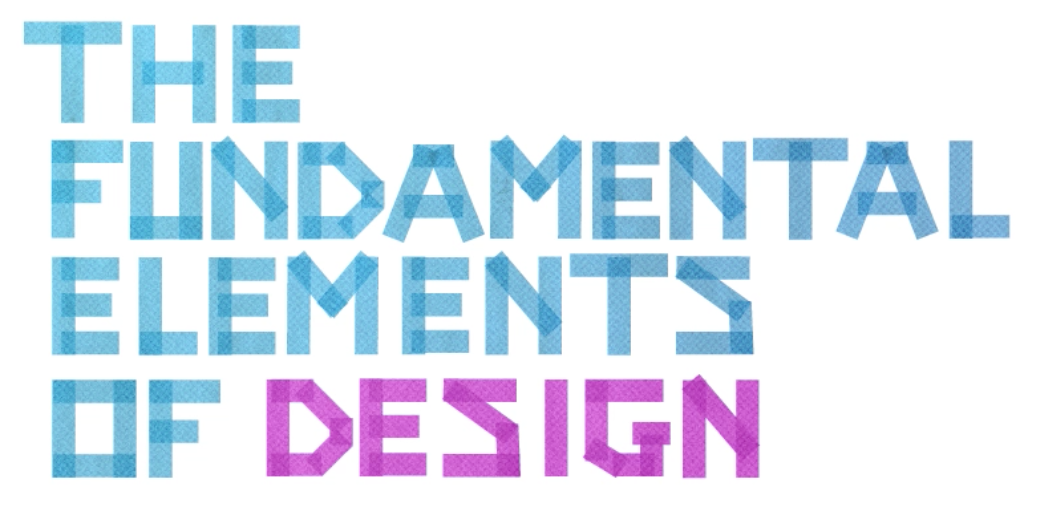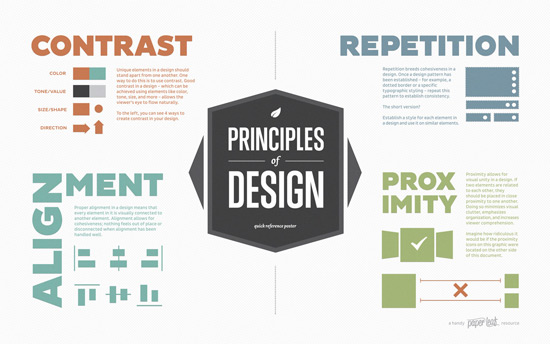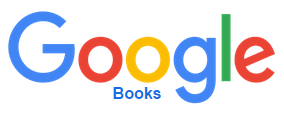Discover & Explore Resources
Never use campus passwords to sign up for 3rd-party tools and always read the terms of use. Read more.
Apply Filters
-
Business Balls – Free Online Learning and Development Website
Business Balls is a free ethical learning and development resource for people and organizations. It is one of the most mind-boggling collections of free management training materials that you’ll find on the Internet. New features include badges, learning plans linked to accredited competency frameworks, wikis (for collaborative content development), fresh content from international thought leaders…
-
OpenSimulator – Design your own Virtual Reality space for education, meetings, or games
The open source movement allowed complex avatar-based, game-engine software to become available free of charge using OpenSimulator. Contributions from artists and designers now makes pre-developed virtual artifacts and design spaces available to educators, meeting planners, and game designers; easy modifications and adjustments allow for custom virtual environments for an infinity of purposes. Server rental companies, such…
-
MindMeister
MindMeister is a tool that allows collaborative creation of mind maps / concept maps and share them online. MindMeister Keywords: Visual Design, mindmap
-
Popplet
Popplet is a tool that allows users to visualize ideas. Create graphic organizers, timelines, and many other forms of visual organization. Popplet Keywords: Mobile Apps, Presentations, Productivity Tools, Visual Design
-
The Fundamental Elements of Design
This 3-minute video, from PepRally, shares the basics of the elements of design. Gain an understanding of the basic building blocks behind design principles. The Fundamental Elements of Design The Fundamental Elements of Design from PepRally on Vimeo. Keywords: Photos & Images, Presentations, Publishing, Visual Design, Websites
-
Elements of Design Quick Reference Poster
This poster, created by Paperleaf, is a handy reference that provides a quick overview of the C.R.A.P. principles of design; a refresher for those in the know, and a starting point for design newbies. C.R.A.P stands for Contrast, Repetition, Alignment, and Proximity. Keep these concepts in mind to remind yourself of prominent design principles. Principles of…
-
UberConference
UberConference is a web-based teleconferencing system. UberConference offers features such as call recording, screen sharing, document sharing, and call summaries are just a few features that are offered. UberConference Keywords: audio, mobile apps, productivity, recording, screencast, video, podcasts, webconference, webconferencing
-
YouTube
Get started with YouTube, playing, watching, and creating videos. YouTube is a video-sharing site available in nearly every country and over fifty different languages. Anyone with an Internet connection can share content, whether they are organizations with large budgets or an individual with a video camera. The material is organized into channels and users can…
-
Vimeo
Vimeo is a popular video sharing site. Anyone can upload a video to this site for free, by signing up for the Vimeo basic membership package that offers video storage and privacy settings. Vimeo hosts videos in the highest quality possible. You can upload 4K Ultra HD quality, video management tools, no ads before, during,…
-
WeVideo – Collaborative Online Video Editor in the Cloud
WeVideo is the online video editor that makes it easy to capture, create, view and share your movies at up to 4K resolution for playback anywhere. Videos can be uploaded easily from DropBox, and edited online from multiple devices. WeVideo Review: WeVideo is a cloud-based video editor that makes editing in your browser…
-
iMovie
With iMovie for iOS and macOS, you can enjoy your videos like never before. It’s easy to browse clips and create Hollywood-style trailers and 4K-resolution movies. You can even start editing on an iPhone or iPad, then finish on a Mac. And when your movie is ready, iMovie Theater rolls out the red carpet. There…
-
ScreenPal (formerly Screencast-O-Matic)
ScreenPal is a web-based application that allows users to record their computer screen, webcam, and microphone, as well as create voiceovers and screenshots. It has full editing capabilities and can be used to create content for online delivery, lectures, instructional videos, and more. ScreenPal is available as a free version or as a downloadable full application. ScreenPal (formerly…
-
Explain Everything
Explain Everything is a cloud collaboration platform built on the learning technology of tomorrow. Whether you’re sending just-in-time messages to colleagues or recording lessons for students, Explain Everything is the imagination space that helps you tell your unique story. It works like an interactive whiteboard, allowing for quick communication with students, colleagues, and customers. Write,…
-
CallingThunder – Immersive Exploration of Natural History of Manhattan
Calling Thunder is the first chapter in a series of immersive explorations into the natural history of New York. Calling Thunder focuses on the fascinating but little-known history of Manhattan. The site is quite creative and explores storytelling the use of 360-degree videos. CallingThunder Calling Thunder: The Unsung History of Manhattan – This video…
-
SketchUp
SketchUp, formerly Google Sketchup, is a 3D modeling computer program for a wide range of drawing applications such as architectural, interior design, landscape architecture, civil and mechanical engineering, film and video game design. It is available as a freeware version, SketchUp Make, and a paid version with additional functionality, SketchUp Pro. SketchUp SketchUp…
-
Tinkercad
Autodesk’s Tinkercad is a popular classroom tool for creating simple designs from scratch and quickly modifying existing designs. It’s a free online 3D design program that you can use in your web browser without downloading any software. Tinkercad is extremely intuitive and easy to use and has built-in lessons to help learn the ropes, making…
-
Shapeways
Shapeways is the world’s leading 3D Printing marketplace and community. We enable anyone to make, buy, and sell products with 3D Printing. Shapeways 3D printing and design tutorials – This series of tutorials will help you to get started using Shapeways. Keywords: 3D
-
Doodle
Doodle is an online scheduling tool that can be used quickly and easily to find a date and time to meet with multiple people. First you suggest dates and times for your event participants to choose from, then Doodle creates a polling calendar that can be sent to participants for feedback. As each participant selects…
-
Wix
Wix.com is a cloud-based web development platform that was first developed and popularized by the Israeli company also called Wix. It allows users to create HTML5 web sites and mobile sites through the use of online drag and drop tools. Wix Wix Help Center – This site has many articles organized into twenty…
-
Google Custom Search
Google Custom Search (formerly known as Google Co-op) is a platform provided by Google that allows web developers to feature specialized information in web searches, refine and categorize queries and create customized search engines, based on Google Search. The service allows users to narrow the 11.5 billion indexed webpages down to a topical group of…
-
Google Scholar
Google Scholar is a freely available web search engine that indexes the full text or metadata of scholarly literature across an array of publishing formats and disciplines. Released in beta in November 2004, the Google Scholar index includes most peer-reviewed online academic journals and books, theses and dissertations, preprints, abstracts, technical reports, and other scholarly…
-
Google Books
Google Books (previously known as Google Book Search and Google Print and by its codename Project Ocean is a service from Google Inc. that searches the full text of books and magazines that Google has scanned, converted to text using optical character recognition (OCR), and stored in its digital database. Books are provided either by…
-
Google Earth
Google Earth is a computer program that renders a 3D representation of Earth based on satellite imagery. The program maps the Earth by the superimposition of images obtained from satellite imagery, aerial photography, and GIS data onto a 3D globe, allowing users to see cities and landscapes from various angles. Users can explore the globe…
-
Google Arts & Culture
Google Arts & Culture (formerly Google Art Project) is an online platform through which the public can access high-resolution images of artworks housed in the initiative’s partner museums. The project was launched on 1 February 2011 by Google, in cooperation with 17 international museums, including the Tate Gallery, London; the Metropolitan Museum of Art, New…
-
Piktochart
An easy infographic design app that requires very little effort to produce beautiful, high-quality graphics. Infographics can be presented on slideshows with Presentation Mode. Piktochart Piktochart Support Page – This site provides a wide array of help for Piktochart users, from initial design to troubleshooting problems. Piktochart: Using Infographics in the Classroom –…
-
Easel.ly
Easel.ly is a simple web tool that empowers anyone to create and share powerful visuals (infographics, posters)… no design experience needed. How to Easel.ly Create Your First Infographic – A recording of a live training session for Easel.ly beginners. Easel.ly Keywords: Flipped Learning, Presentations
-
Timetoast
Free timeline maker lets you create timelines online. Make educational timelines or create a timeline for your company website. Timetoast How to Create an Interactive Timeline with Timetoast – This YouTube video describes the ins and outs of how to make a timeline with this technological tool. Keywords: Flipped Learning, Presentations
-
Canva – A powerful online graphic design platform
Canva is a graphic design platform that allows users to create social media graphics, presentations, posters, and other visual content. It is available on web and mobile and integrates millions of images, fonts, templates, and illustrations. Users can choose from many professionally designed templates, and edit the designs and upload their own photos through a…
-
Slideshare
A service that allows you to create an online library and upload presentations that you’ve created elsewhere. SlideShare Getting Started with SlideShare – Designed with commercial users in mind (but also useful for educators and students), this site provides useful tips for all levels of users. Keywords: Flipped Learning, Presentations
-
Haiku Deck
Haiku Deck is a free app that makes presentations simple, beautiful, and fun. Haiku Haiku Deck – Editing and Creating Decks – An instructional video about getting started with Haiku Deck. 7 Alternative Technology in the Classroom Presentation Tools – This blog entry from TeachHub touches upon Haiku Deck in the list of…
EmTechWIKI only improves with your help.
Rate resources by clicking the up or down arrows when viewing an item’s page, no login needed.
Create an account and log in to contribute new resources to the WIKI. Learn more.