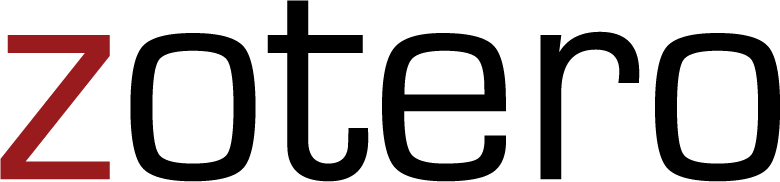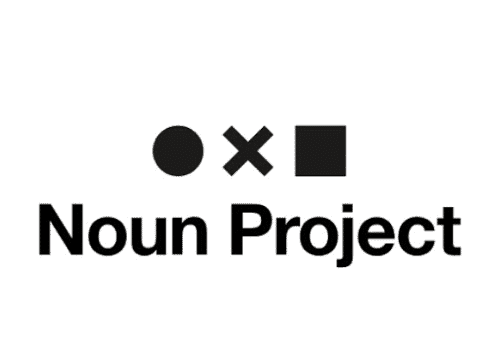Discover & Explore Resources
Never use campus passwords to sign up for 3rd-party tools and always read the terms of use. Read more.
Apply Filters
-
Screencastify
Screencastify is the leading screen recorder for Chrome. Install the extension to record, edit, share videos, and create video assignments in seconds. Screencastify
-
Scaniverse
Scaniverse lets you capture, edit, and share 3D content directly from your phone. Using LiDAR, it builds 3D models with high fidelity and stunning detail. Scaniverse
-
16 Business Simulation Games for Entrepreneurs
Looking for a game where you can build skills useful in real-world situations? Or perhaps you’re already an ace at resource management games and you want to showcase your aptitude in a fun and relaxing video game. Business simulators have been entertaining players for decades, and they serve as a great way to spend time while learning…
-
How the Market Works
Learn how the Stock Market works. Receive a virtual $100,000 to learn how the markets work and practice trading. Create your own custom stock market contest for your class. The site provides teacher resources and lesson plans. How the Market Works
-
How to Use Mayer’s 12 Principles of Multimedia
If you’re creating a training video, PowerPoint presentation, or eLearning course, how do you ensure your final product will be an effective learning resource? You don’t want to spend hundreds of hours developing an eLearning only to find that your audience thinks it confusing and uninteresting. To help us create the most effective multimedia learning experiences, Richard…
-
TED-Ed
TED-Ed is TED’s youth and education initiative. TED-Ed’s mission is to spark and celebrate the ideas of teachers and students around the world. Everything we do supports learning — from producing a growing library of original animated videos, to providing an international platform for teachers to create their own interactive lessons, to helping curious students around the globe bring…
-
ACRL Visual Literacy Competency Standards for Higher Education
Visual literacy is a set of abilities that enables an individual to effectively find, interpret, evaluate, use, and create images and visual media. Visual literacy skills equip a learner to understand and analyze the contextual, cultural, ethical, aesthetic, intellectual, and technical components involved in the production and use of visual materials. A visually literate individual…
-
DigitalLearn.org
If you are new to computers, haven’t used them for a while, are a little unsure and uncomfortable, or just need a bit of a refresher, DigitalLearn.org has the tools to help you tackle technology at your own pace and gain the confidence you need to succeed. The collection contains digital skills tutorials on topics…
-
Minecraft: Education Edition
Minecraft: Education Edition is a game-based learning platform that promotes creativity, collaboration, and problem-solving in an immersive digital environment. Minecraft: Education Edition
-
Educational Game-based Learning – Zotero Resource Library
This collection of game and gamification resources is very extensive. It has been developed and shared by Josh Yavelberg – Chief Executive Officer / Chief Solutions Architect, Flying Cloud Solutions, LLC. Zotero is a free tool that helps to create and share scholarly resources. Educational Game-based Learning – Zotero Resource Library
-
Noun Project: Free Icons & Stock Photos for Everything
Noun Project features the most diverse collection of icons and stock photos ever. Download SVG and PNG. Browse over 3 million art-quality icons and photos. All images are available as free downloads. Purchase a royalty-free license to support artists and get more options. Noun Project: Free Icons & Stock Photos for Everything
-
Subtitle Horse
This is a free tool for those who want to create subtitles or be able to edit the captions within a video. It is a user-friendly platform that works well on PC, Mac, and mobile operating systems. Subtitle Horse
-
Moovly | Online Video Editor
Moovly is an easy-to-use solution for the creation of videos. This online platform can be used to create animated videos, video presentations, and other multimedia content without being an expert. Create your own videos using a simple, library-based drag and drop interface. Moovly | Online Video Editor
-
Lumen5
Lumen5 is a video creation platform powered by A.I. that enables anyone without training or experience to easily create engaging video content. Lumen5
-
The Best LiDAR Apps for Your iPhone and iPad
Some iPhone and iPad models come equipped with a LiDAR scanner that adds an intriguing level of augmented reality. Here are just a few of the apps that can take advantage of this new feature. The Best LiDAR Apps for Your iPhone and iPad
-
Orbix360
Orbix360º is a 360º VR Creation and Publishing company that enables its users to design and share 360º VR Experiences with images, sound, text, and navigation. The Orbix360° tool is meant to share not only 360 photos but also VR creations. Orbix360°
-
OpenShot Video Editor
OpenShot Video Editor is a free and open-source, stable, free, and friendly-to-use video editor. The program supports Windows, macOS, and Linux. OpenShot Video Editor
-
Adobe Aero
Aero offers multiple options for crafting, sharing, and viewing augmented reality (AR) experiences. Create in the app, capture a video for sharing on social, and send a link that lets anyone view it in augmented reality on iOS. Aero also lets you export and share a . real file containing all the interactive behaviors. Whether you’re…
-
Getty Images
Find the perfect royalty-free image for your next project from the world’s best photo library of creative stock photos, vector art illustrations, and stock photography. Embed Getty images for free for non-commercial purposes. Here’s a collection of Getty images classified under inclusivity. Getty Images
-
CoSpaces
CoSpaces is a mixed reality web-based application that allows users to create and engage with interactive media content. CoSpaces affords students the ability to demonstrate their knowledge in new ways by building virtual and augmented reality interactive worlds, simple or complex, that is approachable for the uninitiated. CoSpaces Review Accessibility/Security Info
-
InVideo
InVideo is a powerful, online video editor. It comes packed with 5000+ templates, iStock media, music library, filters, transitions and much more. No download required. Uses artificial intelligence to create videos from your text. InVideo.io – Storyteller-Templates InVideo.io
-
Penn State Experience Catalogue
Whether you are looking for a demonstration of what’s possible in virtual reality, an immersive tour of a landmark halfway around the world or aspects of the microcosm, the Penn State Experience Catalogue has you covered. Our team curates this evolving list of videos and apps with varied disciplines and teaching goals in mind. This…
-
Matterport
Matterport is a platform that touts the creation of 3D digital twins. The company defines a digital twin as an accurate virtual 3D model of a real place – whether it be a room, an entire building, or an outdoor space. The company’s virtual tour software platform helps digitize buildings and other environments. Their platform…
-
YouTube for 360 Videos
A page of curated and high-quality 360° videos are available which features collections such as: Travel Music Wildlife Thrillseekers collection Gaming and more… Learn more about virtual reality (VR) and 360° video on YouTube. YouTube for 360 videos
-
123Apps – Online Video Cutter
The Online Video Cutter web app comes in handy when you need to cut a small video file. It does not require installation, and it works in your browser. This online software also allows you to crop and rotate videos in almost any format. Audio and PDF editing options are also available through the 123Apps,…
-
Wideo
Create stunning videos and presentations using templates. Templates are a great way to craft fast and awesome videos and we thought up a very simple editor that you can use to create videos for your company quickly. Wideo
-
Motionbox Music Visualizer
Music Visualizer from Motionbox lets you create an engaging piece of content with your music at its core. This tool primarily features a visualizer that is essentially tangible waveform representations of your audio. In addition, you can also overlay lyrics together with your audio files. These visualizers come in different styles, and you can easily…
-
Genial.ly
Genial.ly is an online tool that can be used to create still, animated, or interactive visuals, such as posters, infographics, quizzes, and presentations. This content can be used to enhance websites/blogs or as a communication tool (i.e. to make presentations, infographics, reports, posters, guides, and also interactive branching scenarios. You don’t need to be a programmer…
-
EasySub
AutoSub is a free online automatic subtitle generator. Simply upload videos and automatically get the most accurate transcription subtitles and support 150+ free language translations. EasySub
EmTechWIKI only improves with your help.
Rate resources by clicking the up or down arrows when viewing an item’s page, no login needed.
Create an account and log in to contribute new resources to the WIKI. Learn more.