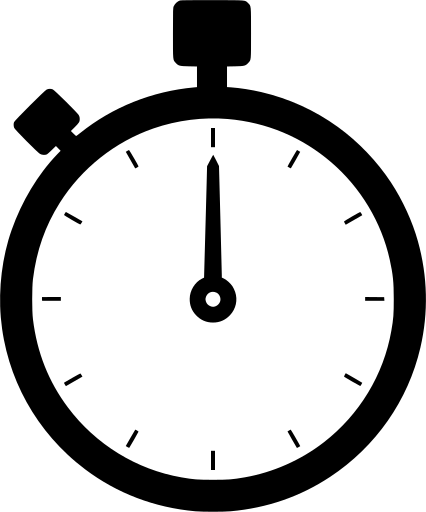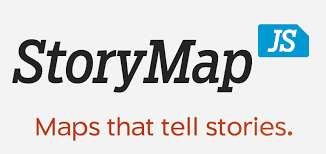Discover & Explore Resources
Never use campus passwords to sign up for 3rd-party tools and always read the terms of use. Read more.
Apply Filters
-
Storyboarder
Storyboarder makes it easy to visualize a story as fast you can draw stick figures. Quickly draw to test if a story idea works. Storyboarder Keywords: video storytelling
-
National Geographic – Including VR & 360° Video Content
National Geographic pushes the boundaries of visual storytelling. The National Geographic site has a large collection of stories that relate to critical issues affecting the world today and the impact on your life. The online series includes content from all over the world, including podcasts, virtual reality, and 360° videos. National Geographic National Geographic…
-
Data Visualization: University at Buffalo Libraries Research Guide
This guide provides an introduction to best practices, tools, and educational resources for data visualization, including tools, best practices, examples, and resources. Data visualization is the process of representing information using visual means, such as a chart/graph, diagram, map, concept map, or picture. There are two fundamental types of data visualization: exploratory visualization and explanatory…
-
How To Upload A Podcast (To iTunes Or Any Other Directory)
It’s a fairly common misconception that iTunes and other podcast directories host your podcast media files (typically an MP3). You don’t actually upload your podcast episode files to iTunes. What really happens is that you show iTunes where your podcast files are located in the form of an RSS feed. Then every time you upload a new episode, your feed is automatically updated – and iTunes updates your show listing with…
-
Knight Lab
Northwestern University Knight Lab is a community of designers, developers, students, and educators working on experiments designed to push journalism into new spaces. The Lab provides an open, collaborative environment for interdisciplinary exploration and conversation, where students and professionals learn together and from one another. Products from Knight Lab include easy to create timelines, StoryMaps,…
-
PechaKucha
PechaKucha 20×20 is an alternative way to present information which was devised by Astrid Klein and Mark Dytham in Tokyo in 2003. It is a simple presentation format where you show 20 images, each for 20 seconds. The images advance automatically and you talk along to the images. PechaKucha Keywords: presentations
-
Ultimate Guide to Easily Make Instructional Videos
A wonderful outline on how to create educational videos, including how-to videos, tutorial, and instructional videos. Ultimate Guide to Easily Make Instructional Videos
-
Teleprompt.me
The web’s only voice-powered teleprompter. Drop in a script and it automatically scrolls as you speak. This voice-controlled teleprompter uses Chrome’s built-in microphone to scroll as you speak. Creating a text-based script for your videos also helps to later generate captions, ensuring your video’s content is accessible to the widest possible audience. Teleprompt-me
-
Seesaw
It is an app and website that offers instructors different assessment methods of students and ways to create interactive lessons for students. Like other websites that allow for portfolios, students can create their own portfolios while allowing for communication between students, parents, and teachers. Students can use online tools to demonstrate their creativity and learning.…
-
Creative Book Builder
Creative Book Builder allows you to create books in epub format, which can then be exported to iBooks and shared with others. Embed images, audio files, video files, and write text. The advantage of an epub document over a PDF document is that all of the media will be preserved and available for readers to…
-
VEED.io
VEED is a feature-rich online video editing platform for both pro and budding content creators. VEED works directly in the browser and does not require downloading any software. VEED is a simple video editor with many features such as video editing, screen recording, video conversion and compression, AI Video, AI Avatars, and more! With the…
-
Shotcut
Use this free software to edit videos and add effects. Shotcut is a free and open-source video editing software available for Windows, Mac, and Linux devices. The platform works with resolutions as high as 4K and has broad format support. It is an ideal solution for creating video thanks to its array of editing features and…
-
Remix Project – improving media literacy across the curriculum
The goal of the Remix Project is to improve media literacy across the curriculum so that all students are better prepared for the media-rich world of the twenty-first century. The Remix Project is a collaborative effort of the Hesburgh Libraries and the Kaneb Center for Teaching and Learning from the University at Notre Dame. The…
-
HitFilm
Video editing and all the power you need to make something cool. Free starter software, HitFilm, is perfect for beginners, film students, and YouTubers. HitFilm Keywords: video editing
-
Visual Learning Center by Visme
The resource to help you become a better visual communicator. The site contains a wide array of resources visual learners and presenters. These resources will help you become a better presenter, communicator, and storyteller by creating better presentations and infographics. Visual Learning Center by Visme Keywords: visual learning, digital literacy, blogs and wikis, visualize information, presentation
-
StoryMap
StoryMap, by Knight Lab, can be used to tell a highlight of a particular image or historical map (its tagline is “maps that tell stories”). Users can guide viewers through a series of zoomed-in highlights to a particular image or map, highlight areas of interest in the image. Each item that’s designated can feature text,…
-
Thinglink
Thinglink can annotate images with text, audio, or video. You can then share your annotated media in a website, LMS, or present online. Educators can use ThingLink for free. Sharing the content you create with your students can be done from your free account. Allowing students to create content requires a paid teacher account. Thinglink…
-
Visme
Visme is everything you need to tell powerful visual stories in the form of engaging presentations, infographics, and other visual content. Visme is a design tool to tell and present stories and translate boring data into stunning visual formats right in your browser. Visme is very easy to navigate and it offers free templates that can help you…
-
PixStori
PixStori™ is an app to record stories about your smartphone photos. It links voice and still images in a multimedia PixStori that can be instantly shared on social media, uploaded into searchable cloud collections of family or group memories, and collected as crowdsourced field data for organizations and businesses. It is Oral History meets Instagram.…
-
Articulate 360
Articulate 360 includes both Storyline and Rise plus other authoring apps. With Storyline 360 you can develop custom, interactive courses that work on every device. It’s powerful enough for experts, but easy for beginners to create almost any interaction imaginable. Choose Rise when you want to build fully responsive courses in minutes. All you need is a web browser…
-
Vyond (formerly Go Animate)
One of the animation and whiteboard building websites. Vyond has prebuilt templates that customize for business or education. You choose backgrounds and props or can upload custom images. Vyond has a diverse selection of ethnic characters or you can customize to resemble an actual person. You can choose music from their library and narrate with…
-
OHMS (Oral History Metadata Synchronizer)
The Louie B. Nunn Center for Oral History at the University of Kentucky Libraries has created a web-based, system called OHMS (Oral History Metadata Synchronizer) to inexpensively and efficiently enhance access to oral history online. OHMS provides users word-level search capability and a time-correlated transcript or indexed interview connecting the textual search term to the corresponding moment…
-
Adobe Premiere Rush
Unveiled at Adobe Max in October 2018, Premiere Rush CC is an easier-to-use version of Premiere aimed at YouTubers and other video content creators. You can capture, edit, color-correct, and more, then publish to YouTube, Instagram and elsewhere. Rush works on both desktop and mobile devices (iOS now, Android soon) – and it automatically syncs your…
-
Adobe Education Exchange
Adobe Education Exchange is a free learning platform and community, designed by educators for educators. It’s a great place to find materials to help you and your students learn about working with images, video, and audio media. Adobe Education Exchange After you’ve logged into “EdEx” you’ll find: Lesson plans and other learning materials…
-
Pexels
Pexels provides high quality and completely free stock images for personal and commercial use. The site includes a large collection of photos, videos, wallpaper, and more. Pexels Keywords: Creative Commons
EmTechWIKI only improves with your help.
Rate resources by clicking the up or down arrows when viewing an item’s page, no login needed.
Create an account and log in to contribute new resources to the WIKI. Learn more.