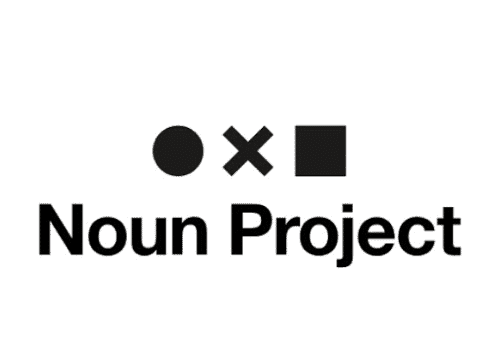Discover & Explore Resources
Never use campus passwords to sign up for 3rd-party tools and always read the terms of use. Read more.
Apply Filters
-
ACRL Visual Literacy Competency Standards for Higher Education
Visual literacy is a set of abilities that enables an individual to effectively find, interpret, evaluate, use, and create images and visual media. Visual literacy skills equip a learner to understand and analyze the contextual, cultural, ethical, aesthetic, intellectual, and technical components involved in the production and use of visual materials. A visually literate individual…
-
DigitalLearn.org
If you are new to computers, haven’t used them for a while, are a little unsure and uncomfortable, or just need a bit of a refresher, DigitalLearn.org has the tools to help you tackle technology at your own pace and gain the confidence you need to succeed. The collection contains digital skills tutorials on topics…
-
Noun Project: Free Icons & Stock Photos for Everything
Noun Project features the most diverse collection of icons and stock photos ever. Download SVG and PNG. Browse over 3 million art-quality icons and photos. All images are available as free downloads. Purchase a royalty-free license to support artists and get more options. Noun Project: Free Icons & Stock Photos for Everything
-
List of image galleries to promote accurate and equitable representation
This downloadable document contains a list of image galleries that promote accurate and equitable representation. On the list, you will find some galleries dedicated to specific populations (or combinations of populations), such as women, people of color, people from LGBTQIA+ communities, people with diverse abilities, people of different ages, and more! Created by Kevin Kelly,…
-
Moovly | Online Video Editor
Moovly is an easy-to-use solution for the creation of videos. This online platform can be used to create animated videos, video presentations, and other multimedia content without being an expert. Create your own videos using a simple, library-based drag and drop interface. Moovly | Online Video Editor
-
Lumen5
Lumen5 is a video creation platform powered by A.I. that enables anyone without training or experience to easily create engaging video content. Lumen5
-
Orbix360
Orbix360º is a 360º VR Creation and Publishing company that enables its users to design and share 360º VR Experiences with images, sound, text, and navigation. The Orbix360° tool is meant to share not only 360 photos but also VR creations. Orbix360°
-
OpenShot Video Editor
OpenShot Video Editor is a free and open-source, stable, free, and friendly-to-use video editor. The program supports Windows, macOS, and Linux. OpenShot Video Editor
-
Disabled And Here Collection – photos and illustrations celebrating disabled Black, Indigenous, people of color (BIPOC)
This stock library is a disability-led effort to provide free and inclusive images from our own perspective, with photos and illustrations celebrating disabled Black, Indigenous, people of color (BIPOC). Disabled And Here Collection Keywords: Diversity, Inclusion
-
Getty Images
Find the perfect royalty-free image for your next project from the world’s best photo library of creative stock photos, vector art illustrations, and stock photography. Embed Getty images for free for non-commercial purposes. Here’s a collection of Getty images classified under inclusivity. Getty Images
-
CoSpaces
CoSpaces is a mixed reality web-based application that allows users to create and engage with interactive media content. CoSpaces affords students the ability to demonstrate their knowledge in new ways by building virtual and augmented reality interactive worlds, simple or complex, that is approachable for the uninitiated. CoSpaces Review Accessibility/Security Info
-
InVideo
InVideo is a powerful, online video editor. It comes packed with 5000+ templates, iStock media, music library, filters, transitions and much more. No download required. Uses artificial intelligence to create videos from your text. InVideo.io – Storyteller-Templates InVideo.io
-
Penn State Experience Catalogue
Whether you are looking for a demonstration of what’s possible in virtual reality, an immersive tour of a landmark halfway around the world or aspects of the microcosm, the Penn State Experience Catalogue has you covered. Our team curates this evolving list of videos and apps with varied disciplines and teaching goals in mind. This…
-
YouTube for 360 Videos
A page of curated and high-quality 360° videos are available which features collections such as: Travel Music Wildlife Thrillseekers collection Gaming and more… Learn more about virtual reality (VR) and 360° video on YouTube. YouTube for 360 videos
-
123Apps – Online Video Cutter
The Online Video Cutter web app comes in handy when you need to cut a small video file. It does not require installation, and it works in your browser. This online software also allows you to crop and rotate videos in almost any format. Audio and PDF editing options are also available through the 123Apps,…
-
Wideo
Create stunning videos and presentations using templates. Templates are a great way to craft fast and awesome videos and we thought up a very simple editor that you can use to create videos for your company quickly. Wideo
-
Best Alternatives to Garageband
GarageBand is one of the most incredible computerized sound workstation, yet it’s just accessible for Apple devices. That implies you can just utilize it on Macs, iPhones, and iPads, and not on Windows, Linux, or Android. If you are searching for a GarageBand alternative (such as Mixcraft, Walk Band, Logic Pro X, Ableton, etc.) to…
-
Genial.ly
Genial.ly is an online tool that can be used to create still, animated, or interactive visuals, such as posters, infographics, quizzes, and presentations. This content can be used to enhance websites/blogs or as a communication tool (i.e. to make presentations, infographics, reports, posters, guides, and also interactive branching scenarios. You don’t need to be a programmer…
-
Using Game-Based Learning Online – A Cookbook of Recipes Author: The EGG
Games are likely to reinforce students’ commitment to the learning process. In an educational context, these characteristics and qualities can greatly enhance student engagement, motivation, and learning. This collection of recipes has been created to present game-based strategies to make online learning more stimulating and engaging for students. In this cookbook, an interdisciplinary panel of…
-
Venngage
Venngage is an online tool for creating infographics, reports, and data visualizations. Infographics make complex, important, or technical information easy to digest. Pick from hundreds of charts, maps, icons, and import data directly from your spreadsheets into numerous chart styles and infographic templates. This blog post titled, “Venngage: 7 Ways eLearning Infographics Make Education Easier,”…
-
Frame VR
Immersive presentations and meetings – right from the browser on desktop, mobile, and VR. FRAME is a virtual world environment. It is a beta product from Virbela, which is a full-fledged virtual world that requires an application that needs to be downloaded and installed on a computer. FRAME VR makes it easy to come together…
-
Icebreaker.Video
Icebreaker videos are a great tool to help promote collaboration for icebreakers, meet-and-greet, or meetups. You can plan your meeting by choosing a topic and conversation games through a template or yourself. Prompt cards make this a fun and fast-paced meeting space. Tiered pricing available and easy to use. Icebreaker.video
-
Wikimedia Commons
Wikimedia Commons is a media file repository making available public domain and freely licensed educational media content (images, sound and video clips) to everyone, in their own language. It acts as a common repository for the various projects of the Wikimedia Foundation. The repository is created and maintained by volunteers. The scope of Commons is set out on the…
-
Microsoft 365: Here’s how to get it for free
This blog post by c|net explains how anyone can use Microsoft’s Word, Excel, and PowerPoint apps without spending any money. Microsoft 365: Here’s how to get it for free
-
SlidesGo
SlidesGo contains a great collection of Google Slides and PowerPoint templates, tutorials, and tips about how to design effective presentations. We also want to highlight the Minimalist styled templates that have a very simple and professional look and feel. SlidesGo
-
Microsoft Sway
Sway is a Microsoft Office application with which you can create portfolios, presentations, websites, newsletters, interactive reports, and more. First of all, Sway is free – you just need to have a Microsoft account (Hotmail, Live, or Outlook.com), and it’s easy to use. Formatting is very easy and the transitions they use in the presentation…
-
Curriki
Curriki is an online, free, open education service. Curriki is a platform to develop and deliver open educational resources that also contain interactive activities. Curricula and instructional materials that are built using Curriki Studio are then made available to learners via the Curriki website. The majority of the resources on the Curriki site fall under…
-
13 free sources for diverse stock photography – Walls.io blog
One way to combat the lack of diversity in the media we create is to use more inclusive stock photography. This collection of free stock photography sites will help you ditch the standard stock photography and locate more diverse visuals for your projects. ”Stock photos don’t just illustrate a subject matter but also shape the…
-
How To Start A Podcast: A Complete Step-By-Step Tutorial
This guide from PodcastInsights walks you through how to start a podcast. Starting a podcast isn’t difficult, but there are a number of steps you’ll need to go through in order to get it launched. This podcasting tutorial walks you through every step of the process including: Choosing a topic & name Show and episode format…
EmTechWIKI only improves with your help.
Rate resources by clicking the up or down arrows when viewing an item’s page, no login needed.
Create an account and log in to contribute new resources to the WIKI. Learn more.