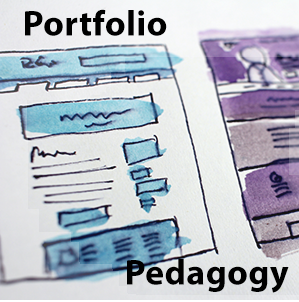Discover & Explore Resources
Never use campus passwords to sign up for 3rd-party tools and always read the terms of use. Read more.
Apply Filters
-
Generative Artificial Intelligence (AI) Resources
This is a list of artificial intelligence (AI) resources and educators who are using these resources. Resources are listed by category as well as contact information. The Stevens Institute of Technology compiled the list. Generative AI Resources
-
SUNY Create
SUNY provides students, faculty, and staff with the opportunity to register a domain name and create a digital presence through various mediums such as blogs, portfolios, and wikis. You can easily install open source applications such as WordPress, MediaWiki, Drupal, Scalar, and Omeka to your own domain, and use this space to create your digital…
-
bulb Digital Portfolios
Build a beautiful, powerful digital portfolio. No Coding Required. Bulb started as a platform for students to show they’re more than a test score; it still is the simplest digital formative assessment tool on the market. As the product has grown, it has turned into a global hub where all kinds of people showcase their…
-
Class Dojo
ClassDojo connects teachers with students and parents to build amazing classroom communities. Teachers can encourage students for any skill or value — whether it’s working hard, being kind, helping others or something else. Students can showcase and share their learning by adding photos and videos to their own portfolios. Get parents engaged by sharing photos…
-
123Apps – Online Video Cutter
The Online Video Cutter web app comes in handy when you need to cut a small video file. It does not require installation, and it works in your browser. This online software also allows you to crop and rotate videos in almost any format. Audio and PDF editing options are also available through the 123Apps,…
-
Guide to Digital Security & Privacy – Consumer Reports
Consumer Reports believes digital innovation brings many benefits to consumers. But that innovation also carries new threats to personal privacy and data security. In our nationally representative CR Consumer Voices Survey, 65 percent of Americans told us they are either slightly or not at all confident that their personal data is private and not distributed…
-
Microsoft 365: Here’s how to get it for free
This blog post by c|net explains how anyone can use Microsoft’s Word, Excel, and PowerPoint apps without spending any money. Microsoft 365: Here’s how to get it for free
-
SlidesGo
SlidesGo contains a great collection of Google Slides and PowerPoint templates, tutorials, and tips about how to design effective presentations. We also want to highlight the Minimalist styled templates that have a very simple and professional look and feel. SlidesGo
-
Microsoft Sway
Sway is a Microsoft Office application with which you can create portfolios, presentations, websites, newsletters, interactive reports, and more. First of all, Sway is free – you just need to have a Microsoft account (Hotmail, Live, or Outlook.com), and it’s easy to use. Formatting is very easy and the transitions they use in the presentation…
-
Crevado
One of the easiest free portfolio websites, Crevado lets you use a simple drag-and-drop tool to upload your projects and rearrange on the screen for true ease-of-use. The site is also automatically optimized for any device, so your portfolio can be viewed on a smartphone or tablet as well as a desktop. Best of all,…
-
Jimdo
Jimdo provides two products including the standard editor, Jimdo Creator, and Jimdo Dolphin which falls under a new category of website builder systems. These two products live side by side: Jimdo Creator enables building a website from scratch or running your blog or online store, and Jimdo Dolphin is used to get a beautiful website…
-
Scalar
Scalar is a free, open-source publishing platform geared toward long-form scholarship with embedded multimedia. It also provides the capability for multimedia tagging and annotation, as well as for interacting with stories in a nonlinear way through different path structures. Scalar allows for the easy creation of a website using a book-type format. It was created…
-
ResearchGate
ResearchGate is a collaboration tool you can use to connect with other researchers. You can learn about new research and post your new research by following and being followed by other researchers in your field. It a good way to know about recent publications and who is working in your field. You can also ask…
-
Association for Authentic, Experiential, & Evidence-Based Learning (AAEEBL) Collaboratory
A collection of ePortfolio examples, tools, and resources shared through community contributions to the Association for Authentic, Experiential, & Evidence-Based Learning (AAEEBL) 2020 Virtual Annual Meeting’s Collaboratory. Association for Authentic, Experiential, & Evidence-Based Learning (AAEEBL ) Collaboratory
-
Medium
Medium is a publishing platform with a social twist. The platform has 120 million readers that are able to directly follow the publisher or the writer they want and read their articles. The platform encourages writers from all over the world to become a member and publish on its platform. The social aspect of the…
-
Design for non-designers: five visual principles to give you a head start
A concise overview of five key principles of design including White space Typography Grids and alignment The power of contrast Colour and images Design for non-designers: five visual principles to give you a head start
-
Binumi
Video platform. Easy-to-use and free. Create a video in seconds from a vast video library. A collection of 4 million multimedia clips. Select frame-by-frame to create your storyboard. Add voice recordings, edit in seconds. A great way to create. Videos can be public or private. Share on Binumi site, social media or YouTube. Mobile App…
-
Directory of Learning & Performance Tools – Centre for Learning & Performance Technologies
This searchable Directory has been compiled by Jane Hart. The directory contains over 1,000 entries categorised into 35 headings. This directory compliments the website that shares the Top Tools for Learning compiled from an annual survey sent out through the Centre. Directory of Learning & Performance Tools – Centre for Learning & Performance Technologies
-
Portfolium
Portfolium’s online platform is an academic-oriented social networking service, mainly targeting university students and recent graduates. Users can showcase their work through a profile and an ePortfolio by uploading media files such as images, PDFs, videos and other media files onto their profiles. [Wikipedia] Portfolium Keywords: portfolio, ePortfolio, resume
-
Seesaw
It is an app and website that offers instructors different assessment methods of students and ways to create interactive lessons for students. Like other websites that allow for portfolios, students can create their own portfolios while allowing for communication between students, parents, and teachers. Students can use online tools to demonstrate their creativity and learning.…
-
Remix Project – improving media literacy across the curriculum
The goal of the Remix Project is to improve media literacy across the curriculum so that all students are better prepared for the media-rich world of the twenty-first century. The Remix Project is a collaborative effort of the Hesburgh Libraries and the Kaneb Center for Teaching and Learning from the University at Notre Dame. The…
-
PebblePad
An ePortfolios platform for students, it simplifies the process of collecting, managing and demonstrating evidence of lifelong learning.
-
Nine Themes of Digital Citizenship
Mike Ribble identified Nine Themes of Digital Citizenship that comprise a digital citizen and he explains each on his website. The updated Digital Citizenship definition is “the continuously developing norms of appropriate, responsible, and empowered technology use.” Nine Themes of Digital Citizenship Keywords: Digital literacy, Digital Fluency
-
Edulai for employability skills development
Dynamic library with free internet learning material for improving employability skills
-
Adobe Portfolio
As one of the free tools included in paid Adobe Creative Cloud plans, Adobe Portfolio enables designers to quickly create beautiful and high-quality personal portfolio sites in minutes. It also offers users a free Creative Cloud subscription service. Adobe Portfolio Keywords: ePortfolio
-
Behance
Behance is an Adobe app that lets you take a look at the portfolios of some of the most interesting artists of the moment. If you are creative yourself, you can create your own account and share your work with other users. It is one of the most widely-used free online portfolio websites in the…
-
PixStori
PixStori™ is an app to record stories about your smartphone photos. It links voice and still images in a multimedia PixStori that can be instantly shared on social media, uploaded into searchable cloud collections of family or group memories, and collected as crowdsourced field data for organizations and businesses. It is Oral History meets Instagram.…
EmTechWIKI only improves with your help.
Rate resources by clicking the up or down arrows when viewing an item’s page, no login needed.
Create an account and log in to contribute new resources to the WIKI. Learn more.