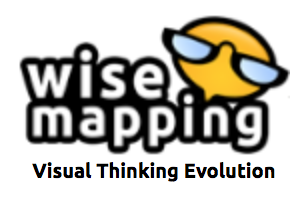Discover & Explore Resources
Never use campus passwords to sign up for 3rd-party tools and always read the terms of use. Read more.
Apply Filters
-
WiseMapping
WiseMapping is a web-based mind mapping tool. This tool allows users to create mind maps, share it on a web page, blog, and in social media posts. WiseMapping Keywords: Mindmap, concept map
-
Hypothesis
Use Hypothesis to collaboratively annotate, highlight, and tag documents and hold discussions, read socially, organize your research, and take personal notes on webpages, PDFs, and EPUBs. Social reading with collaborative annotation helps people connect to each other and what they’re reading. Hypothesis Keywords: collaborative document editing, close reading
-
SAMR Model
The SAMR model, developed by Ruben Puentedura, is a theoretical framework for scaffolding technology integration into education. The video below describes SAMR (Substitution – Augmentation – Modification – Redefinition) and introduces you to the model. The Emerging Ed Tech website provides a few Examples of Transforming Lessons Through the SAMR Cycle. This SAMR Wakelet collection created by Nell Eckersley is…
-
CallingThunder – Immersive Exploration of Natural History of Manhattan
Calling Thunder is the first chapter in a series of immersive explorations into the natural history of New York. Calling Thunder focuses on the fascinating but little-known history of Manhattan. The site is quite creative and explores storytelling the use of 360-degree videos. CallingThunder Calling Thunder: The Unsung History of Manhattan – This video…
-
Google Alerts
You can get emails when new results for a topic show up in Google Search. For example, you can get info about news, products, or mentions of your name. This Google support page below provides clear instructions. Google Alerts Five Creative Uses for Google Alerts – Discussion of the power of Google Alerts…
-
Credly
Credly is one of many digital badge platforms that can be used to design and award custom badges. Credly badges can be displayed on personal ePortfolios, social media sites (such as Facebook and LinkedIn), on websites, and in your Credly profile. Credly’s platform is the badging system that SUNY and #EmTech use to issue our…
-
Adobe Portfolio
As one of the free tools included in paid Adobe Creative Cloud plans, Adobe Portfolio enables designers to quickly create beautiful and high-quality personal portfolio sites in minutes. It also offers users a free Creative Cloud subscription service. Adobe Portfolio Keywords: ePortfolio
-
Remix Project – improving media literacy across the curriculum
The goal of the Remix Project is to improve media literacy across the curriculum so that all students are better prepared for the media-rich world of the twenty-first century. The Remix Project is a collaborative effort of the Hesburgh Libraries and the Kaneb Center for Teaching and Learning from the University at Notre Dame. The…
-
Seesaw
It is an app and website that offers instructors different assessment methods of students and ways to create interactive lessons for students. Like other websites that allow for portfolios, students can create their own portfolios while allowing for communication between students, parents, and teachers. Students can use online tools to demonstrate their creativity and learning.…
EmTechWIKI only improves with your help.
Rate resources by clicking the up or down arrows when viewing an item’s page, no login needed.
Create an account and log in to contribute new resources to the WIKI. Learn more.