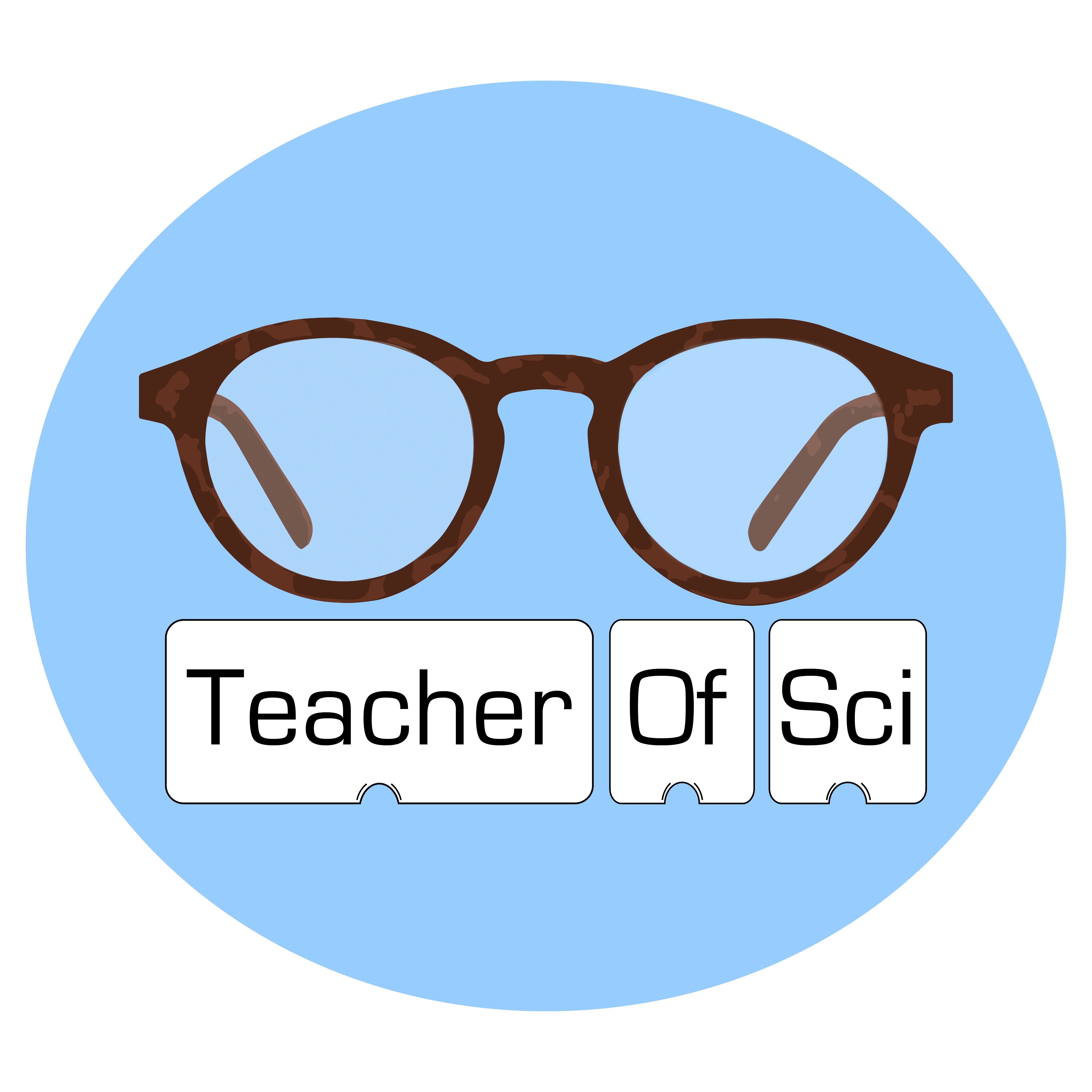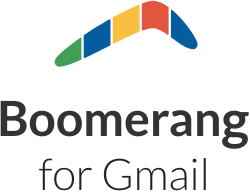Discover & Explore Resources
Never use campus passwords to sign up for 3rd-party tools and always read the terms of use. Read more.
Apply Filters
-
New to Working Remotely? These Resources Can Help – LinkedIn free training resources
Almost overnight, remote work has become mainstream. Companies around the world are encouraging their employees to work from home to prioritize the health and safety of their workforce and communities amid coronavirus. Working through this rapid change can be hard and we’re moving quickly to help members get information they can trust, stay connected to their…
-
Present with real-time, automatic captions or subtitles in PowerPoint
PowerPoint for Office 365 (PPT365) can transcribe your words as you present and display them as live on-screen as captions in the same language you are speaking, or as subtitles translated to another language. This can help accommodate individuals in the audience who may be deaf or hard of hearing, or more familiar with another…
-
CleverPDF – 27-in-1 Free Online PDF Tool
CleverPDF.com Offers 27 PDF tools online for free, which helps you create, convert or edit PDF documents. You can convert PDF to other document formats, such as PDF to Word, Excel, PowerPoint, eBook formats, image formats, and more; create PDF from Office and images. It also allows you to combine or split, compress PDF, add…
-
Why Should we use Technology in the Classroom?
With technology now totally embedded in our student’s lives, we are faced with a quandary; if you can’t beat them, join them. …and join them we should. It is our job to prepare them for their world, not to make them bend to fit a non-digital, obsolete world. But, what are the benefits of using…
-
Miro – Collaboration without Constraints
Miro (formerly RealtimeBoard) is a visual collaboration platform allowing product managers, designers, developers, and marketers to create, collaborate, and centralize communication across the company on a single online whiteboard. Miro’s marketplace has integrations with over 50 apps allowing users to connect their favorite software. Popular integrations include Microsoft, Atlassian, and Slack. Miro claims to be…
-
Todoist – The Best To Do List App & Task Manager
Life has become much more demanding in this digital era than it has ever been before. To keep track of everything that needs our attention, we now seek aids of technological tools. Todoist is an organizational tool to tame life’s chaos. Todoist – The Best To Do List App & Task Manager Keywords: Organization,…
-
Digital Note Taking Strategies That Deepen Student Thinking
In a world of competition and exhilaration, success comes to those who are actively organized. A vital tool to aide students in today’s digital era where as much of learning happens online as it does in an in-person classroom is a proper note taking strategy. KQED Inc. describes how digital note taking strategies can enhance…
-
Boomerang for Gmail: Scheduled sending and email reminders
With so many emails per day from so many senders, it is a challenge to differentiate from important to not so important ones. Boomerang for Gmail makes organizing emails easier with integrated reminders and pre-scheduled sending ability for its users. Boomerang for Gmail: Scheduled sending and email reminders Keywords: Email reminders, scheduled email,…
-
Sejda Web – Online PDF editor
Sejda Web is a quick and simple online service with no installation required to create, edit, and manipulate PDF files. Functions available include editing, merging, converting to other formats, OCR, splitting PDF files, and more. Sejda Web – Online PDF editor Keywords: PDF document editing
-
True Key By McAfee
True Key is the easier, safer way to unlock your digital world. It’s an application you can download on all your devices, to remove the hassle of passwords. Get started by logging in to the True Key app using unique factors such as your fingerprint or a device you own. From there, the app works…
-
Imaginary Teleprompter
Imaginary Teleprompter, by Imaginary Films, is a professional, free software, easy to use teleprompting software, that runs on many kinds of computers. We created it to promote the democratization of media by enabling more people to produce quality contents at low cost and to promote the adoption of free software solutions by the media industries.…
-
Thinglink
Thinglink can annotate images with text, audio, or video. You can then share your annotated media in a website, LMS, or present online. Educators can use ThingLink for free. Sharing the content you create with your students can be done from your free account. Allowing students to create content requires a paid teacher account. Thinglink…
-
Qwickly Attendance
This robust course tool enables faculty to take attendance that is automatically graded in the Blackboard Grade Center. Faculty can take attendance using an attendance list on screen or allow students to check in on their own browser, complete with a PIN and countdown timer. One very helpful feature is the ability to have an…
-
Freshdesk Help Desk Software
Intuitive, feature-rich, affordable customer support software
-
RealtimeBoard
The Ultimate Guide to Effective Remote Collaboration
-
Notability
This note-taking app helps to combine handwriting, photos and typing in a single note to bring projects to life. Use a wide range of note-taking and sketching tools to capture every detail. You can even add and annotate PDFs. It’s the perfect place to create and organize work, school, and life’s information! Experiment with different…
-
Nozbe
Get things done. Personal scheduling and collaboration with peers. Busy people and effective teams get tasks and projects done thanks to Nozbe system and apps for the Mac, Windows, Linux, Android, iPad and iPhone. Nozbe has been helping hundreds of thousands of busy professionals and organizations large and small get more done for the last…
-
Gliffy
Gliffy is a collaborative web-based diagram editor that can be used to create mind maps and other visual organizations of information such as; flow charts, org charts, schematic drawings, floor plans, technical drawings, concept maps, and more. Gliffy Keywords: Collaboration, Productivity Tools, Visual Design, mindmap
-
SLACK
Team collaboration and communication. Some of the built-in features of Slack include messaging, file sharing, Project management, to-do lists, and more. The features of Slack are extendible through integrations and bots, which add the functionality of pulling reports, starting phone calls, filing tickets, calendaring, polling, and many advanced other options. Slack Keywords: Collaboration, Productivity Tools, audience…
-
PBWorks
PBWorks offers a variety of collaboration tools including free wikis for education. Editing and formatting of the wiki is very easy and needs only minimal instruction. Students can collaborate on projects outside of the classroom. Student accounts can be created without email addresses. Educators can get automated notifications to see when and how often students…
-
W3C Markup Validation Service
W3C Markup Validation Service can check the markup of Web documents. This website provides information about accessibility and links to other validator tools for checking specific aspects of the HTML code of a website. W3C is the gold standard of accessibility standards. W3C Markup Validation Service Keywords: Accessibility, Websites
-
Flora
Flora is an app that utilizes the Pomodoro technique to keep your focus on one task at a time. Once you set the timer, you may not check messages, answer calls or visit sites on your phone for that period of time. If you stick to your task without getting distracted by your phone, you…
-
Shadow Health
Shadow Health is a fee-based virtual clinical patient simulation experience. It is a robust experience which simulates virtual patient examination for courses across the Graduate and Undergraduate Curriculum. Shadow Health Video demonstration Keywords: 3D, Simulations, Virtual Labs
-
Speechnotes
Speechnotes is a powerful speech-enabled online notepad, designed to empower your ideas by implementing a clean & efficient design, so you can focus on your thoughts. They use up-to-date speech-recognition technology, powered by Google, for the most accurate results possible. This very handy tool works in a Chrome browser. No download, no install and even…
-
Google Docs Voice Typing
In Google Docs you can type with your voice instead of your fingers by using the Voice Typing tool, turning voice into written word. In addition to straight dictation, this tool enables you to edit a document. Some examples include highlighting text, inserting a link, deleting words, changing text layout, or adding comments. Google…
-
Google Calendar
Google Calendar is a time-management and scheduling calendar service developed by Google. Google Calendar allows users to create and edit events. Reminders can be enabled for events, with options available for type and time. Event locations can also be added, and other users can be invited to events. Google Calendar Google Help –…
-
Google Drive (and Google Docs)
Google Drive is a file storage and synchronization service developed by Google that allows users to store files in the cloud, synchronize files across devices, and share files. In addition to a website, Google Drive offers apps with offline capabilities for Windows and macOS computers, and Android and iOS smartphones and tablets. Google Drive encompasses…
-
Google Custom Search
Google Custom Search (formerly known as Google Co-op) is a platform provided by Google that allows web developers to feature specialized information in web searches, refine and categorize queries and create customized search engines, based on Google Search. The service allows users to narrow the 11.5 billion indexed webpages down to a topical group of…
-
Google Scholar
Google Scholar is a freely available web search engine that indexes the full text or metadata of scholarly literature across an array of publishing formats and disciplines. Released in beta in November 2004, the Google Scholar index includes most peer-reviewed online academic journals and books, theses and dissertations, preprints, abstracts, technical reports, and other scholarly…
EmTechWIKI only improves with your help.
Rate resources by clicking the up or down arrows when viewing an item’s page, no login needed.
Create an account and log in to contribute new resources to the WIKI. Learn more.