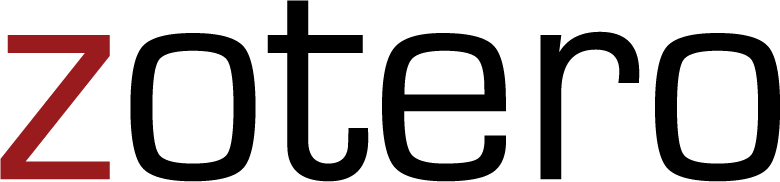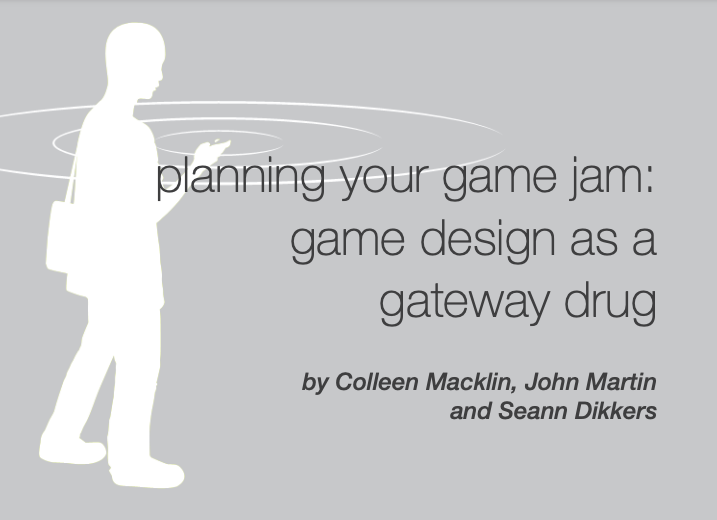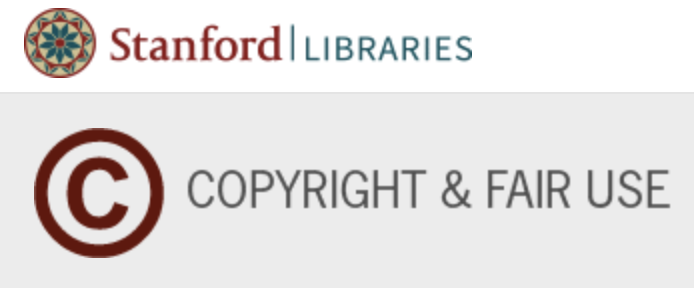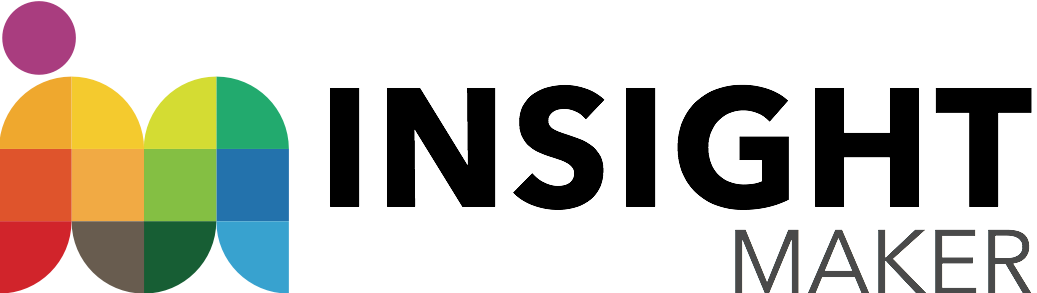Discover & Explore Resources
Never use campus passwords to sign up for 3rd-party tools and always read the terms of use. Read more.
Apply Filters
-
Educational Game-based Learning – Zotero Resource Library
This collection of game and gamification resources is very extensive. It has been developed and shared by Josh Yavelberg – Chief Executive Officer / Chief Solutions Architect, Flying Cloud Solutions, LLC. Zotero is a free tool that helps to create and share scholarly resources. Educational Game-based Learning – Zotero Resource Library
-
Moovly | Online Video Editor
Moovly is an easy-to-use solution for the creation of videos. This online platform can be used to create animated videos, video presentations, and other multimedia content without being an expert. Create your own videos using a simple, library-based drag and drop interface. Moovly | Online Video Editor
-
Lumen5
Lumen5 is a video creation platform powered by A.I. that enables anyone without training or experience to easily create engaging video content. Lumen5
-
OpenShot Video Editor
OpenShot Video Editor is a free and open-source, stable, free, and friendly-to-use video editor. The program supports Windows, macOS, and Linux. OpenShot Video Editor
-
Adobe Aero
Aero offers multiple options for crafting, sharing, and viewing augmented reality (AR) experiences. Create in the app, capture a video for sharing on social, and send a link that lets anyone view it in augmented reality on iOS. Aero also lets you export and share a . real file containing all the interactive behaviors. Whether you’re…
-
CoSpaces
CoSpaces is a mixed reality web-based application that allows users to create and engage with interactive media content. CoSpaces affords students the ability to demonstrate their knowledge in new ways by building virtual and augmented reality interactive worlds, simple or complex, that is approachable for the uninitiated. CoSpaces Review Accessibility/Security Info
-
Planning a game jam
If you want to truly understand a topic, design a game for it. This chapter provides a framework for running your own ‘game jam’ — or, if you only have a small chunk of time — a game design challenge.
-
Matterport
Matterport is a platform that touts the creation of 3D digital twins. The company defines a digital twin as an accurate virtual 3D model of a real place – whether it be a room, an entire building, or an outdoor space. The company’s virtual tour software platform helps digitize buildings and other environments. Their platform…
-
123Apps – Online Video Cutter
The Online Video Cutter web app comes in handy when you need to cut a small video file. It does not require installation, and it works in your browser. This online software also allows you to crop and rotate videos in almost any format. Audio and PDF editing options are also available through the 123Apps,…
-
Wideo
Create stunning videos and presentations using templates. Templates are a great way to craft fast and awesome videos and we thought up a very simple editor that you can use to create videos for your company quickly. Wideo
-
Genial.ly
Genial.ly is an online tool that can be used to create still, animated, or interactive visuals, such as posters, infographics, quizzes, and presentations. This content can be used to enhance websites/blogs or as a communication tool (i.e. to make presentations, infographics, reports, posters, guides, and also interactive branching scenarios. You don’t need to be a programmer…
-
Venngage
Venngage is an online tool for creating infographics, reports, and data visualizations. Infographics make complex, important, or technical information easy to digest. Pick from hundreds of charts, maps, icons, and import data directly from your spreadsheets into numerous chart styles and infographic templates. This blog post titled, “Venngage: 7 Ways eLearning Infographics Make Education Easier,”…
-
Directory of Open Access Journals (DOAJ)
Directory of Open Access Journals (DOAJ) is a community-curated online directory that indexes and provides access to high-quality, open access, peer-reviewed journals. All DOAJ services are free of charge including being indexed. All data is freely available. Directory of Open Access Journals (DOAJ)
-
Copyright and Fair Use | Stanford Libraries
The Copyright and Fair Use Overview section is derived using content from NOLO, with much of it taken from the book Getting Permission (October 2016) by Richard Stim. It is a very comprehensive guide to copyright. This page shares useful information including info about Measuring Fair Use: The Four Factors. Copyright and Fair Use | Stanford Libraries
-
Microsoft 365: Here’s how to get it for free
This blog post by c|net explains how anyone can use Microsoft’s Word, Excel, and PowerPoint apps without spending any money. Microsoft 365: Here’s how to get it for free
-
Coggle
Coggle is a collaborative mindmapping tool that allows for the creation and sharing of flexible diagrams that illustrate connections between various concepts. Coggle
-
SlidesGo
SlidesGo contains a great collection of Google Slides and PowerPoint templates, tutorials, and tips about how to design effective presentations. We also want to highlight the Minimalist styled templates that have a very simple and professional look and feel. SlidesGo
-
Curriki
Curriki is an online, free, open education service. Curriki is a platform to develop and deliver open educational resources that also contain interactive activities. Curricula and instructional materials that are built using Curriki Studio are then made available to learners via the Curriki website. The majority of the resources on the Curriki site fall under…
-
UB Libraries’ Applied Digital Literacy Coursera MOOC Specialization
This Coursera MOOC Specialization is intended for anyone seeking to develop online, internet researching skills along with advanced knowledge of multimedia for the creation of digital objects such as presentations, infographics, posters, commercials, podcasts, and movies. Through these three courses, learners will cover how to identify their information need, understand which tools to use when…
-
Insight Maker | Simulation and Modeling
Insight Maker is a free tool to create simulations and modeling in your browser that lets you express your thoughts using rich pictures and causal loop diagrams. It then lets you turn these diagrams into powerful simulation models. Insight Maker integrates three general modeling approaches – System Dynamics, Agent-Based Modeling, and imperative programming. Insight Maker Keywords:…
-
newtFire {DH}
The newtFire site serves as an incubator of learning and research collaboration between scholars and students in the Digital Humanities from multiple institutions, and is the project development site of Elisa Beshero-Bondar, Program Chair of Digital Media, Arts, and Technology (DIGIT) at Penn State Erie, The Behrend College. This site contains numerous tutorials and exercises…
-
World Wide Web Consortium (W3C)
The World Wide Web Consortium (W3C) develops international standards for the Web: HTML, CSS, and many more. The W3C is an international community where Member organizations, a full-time staff, and the public work together to develop Web standards. Led by Web inventor and Director Tim Berners-Lee and CEO Jeffrey Jaffe, W3C’s mission is to lead…
-
Edublogger’s Guide to Podcasting
This guide will help you understand what podcasts are, why they’re popular, and how to access or create your own podcasts. We’ve also included a PDF with 50 ideas for student created podcasts. Podcasts are simply audio files that are published online. Podcasts can also include video or other sorts of file formats but within…
-
Anchor
Anchor is a free platform for podcast creation. It contains tools that allow users to record and edit audio, arrange it into podcast episodes, publish podcasts to listening platforms, and monetize content by collecting listener contributions or adding advertisements into episodes. Anchor
-
Microsoft Digital Literacy Course
Learn how to effectively use devices, software, and the internet to collaborate with others and discover, use, and create information. The Microsoft Digital Literacy course is for anyone with basic reading skills who want to learn the fundamentals of using digital technologies. The course is at a reading level like that of most newspapers around…
-
Crevado
One of the easiest free portfolio websites, Crevado lets you use a simple drag-and-drop tool to upload your projects and rearrange on the screen for true ease-of-use. The site is also automatically optimized for any device, so your portfolio can be viewed on a smartphone or tablet as well as a desktop. Best of all,…
-
Jimdo
Jimdo provides two products including the standard editor, Jimdo Creator, and Jimdo Dolphin which falls under a new category of website builder systems. These two products live side by side: Jimdo Creator enables building a website from scratch or running your blog or online store, and Jimdo Dolphin is used to get a beautiful website…
-
Scalar
Scalar is a free, open-source publishing platform geared toward long-form scholarship with embedded multimedia. It also provides the capability for multimedia tagging and annotation, as well as for interacting with stories in a nonlinear way through different path structures. Scalar allows for the easy creation of a website using a book-type format. It was created…
-
Stanford d.school
Everyone has the capacity to be creative. The Stanford d.school is a place where people develop problem-solving skills using methods from across the field of design. Resources on this site include toolkits to guide learners through design challenges. Stanford d.school Stanford d.school – Resources How to Design an Education Escape Room
EmTechWIKI only improves with your help.
Rate resources by clicking the up or down arrows when viewing an item’s page, no login needed.
Create an account and log in to contribute new resources to the WIKI. Learn more.