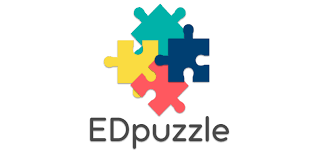Discover & Explore Resources
Never use campus passwords to sign up for 3rd-party tools and always read the terms of use. Read more.
Apply Filters
-
VideoAnt
VideoAnt is a web-based video annotation tool for mobile and desktop devices. Use VideoAnt to add annotations, or comments, to web-hosted videos. VideoAnt-annotated videos are called “Ants”. VideoAnt Keywords: peer review, video annotation
-
Panopto: Lecture Capture
Panopto is a lecture-capture program. It is used to record any activity on a computer to an online video. The video is then indexed automatically for certain events, such as each slide advance of PowerPoint slides. Panopto records audio as well, along screen activity such as clicking on the screen and navigating web pages, the…
-
Freshdesk Help Desk Software
Intuitive, feature-rich, affordable customer support software
-
Learning for Justice (formerly Teaching Tolerance)
“Teaching Tolerance provides me with the means to promote social justice, challenge bias, and engage students in discussions about diversity that would perhaps not happen otherwise.”
-
Adobe Premiere Rush
Unveiled at Adobe Max in October 2018, Premiere Rush CC is an easier-to-use version of Premiere aimed at YouTubers and other video content creators. You can capture, edit, color-correct, and more, then publish to YouTube, Instagram and elsewhere. Rush works on both desktop and mobile devices (iOS now, Android soon) – and it automatically syncs your…
-
Adobe Education Exchange
Adobe Education Exchange is a free learning platform and community, designed by educators for educators. It’s a great place to find materials to help you and your students learn about working with images, video, and audio media. Adobe Education Exchange After you’ve logged into “EdEx” you’ll find: Lesson plans and other learning materials…
-
RealtimeBoard
The Ultimate Guide to Effective Remote Collaboration
-
Notability
This note-taking app helps to combine handwriting, photos and typing in a single note to bring projects to life. Use a wide range of note-taking and sketching tools to capture every detail. You can even add and annotate PDFs. It’s the perfect place to create and organize work, school, and life’s information! Experiment with different…
-
EDpuzzle
EdPuzzle is a software that allows one to edit videos from a variety of places to personalize them to meet specific needs. For this application, one can take videos from YouTube, Kahn Academy, Vimeo, and several other places or upload their own video. The crop feature allows the user to focus the attention of the…
-
Nozbe
Get things done. Personal scheduling and collaboration with peers. Busy people and effective teams get tasks and projects done thanks to Nozbe system and apps for the Mac, Windows, Linux, Android, iPad and iPhone. Nozbe has been helping hundreds of thousands of busy professionals and organizations large and small get more done for the last…
-
Bubbl
A mind mapping and brainstorming tool. A mind map is a graphical representation of ideas and concepts. It’s a visual thinking tool for structuring information, helping you to better understand, remember and generate new ideas. Bubbl.us works the same on all platforms, for both desktop and mobile. You will never need to download or install…
-
Vizia
Engage viewers by integrating quizzes, polls, and Call-To-Actions (CTAs) into videos. Embed your Vizia videos anywhere — blogging platforms, site builders, e-commerce stores, you name it.Ask questions, multi-choice quizzes, and collect feedback through your videos. Turn passive viewers into active participants. Improve your content from feedback. Generate leads from your videos and make them even…
-
How to Improve Audio Quality with Audacity
This blog post from LearnUpon has a few practical tips on how to improve sound quality in audio recordings. The tips are targeted to using Audacity and they are also applicable to the use of other audio authoring tools. Poor audio quality is one of the most frustrating things you can subject your learners to. Not…
-
Gliffy
Gliffy is a collaborative web-based diagram editor that can be used to create mind maps and other visual organizations of information such as; flow charts, org charts, schematic drawings, floor plans, technical drawings, concept maps, and more. Gliffy Keywords: Collaboration, Productivity Tools, Visual Design, mindmap
-
iClicker
iClicker is a student response system that focuses on formative assessment and pedagogy.
-
Knovio
Knovio is a web-based application that can record web camera video and attach that video to presentation slides from Microsoft PowerPoint or image files. Overall it’s a great way to get “virtual lectures” created in a quick and efficient manner. Educators: Deliver highly interactive, video-led teaching experiences with video presentations. It’s the fast and easy way…
-
OverLeaf
Collaborative Writing and Publishing
-
Camtasia
Record anything — your whole screen or just a window. Or, add video, images, audio, and PowerPoint presentations that you already have.
-
Babble – learn a new language online
Babble is a language learning website. It is effective and easy to use. You can explore a new language by taking a brief sample lesson that ends with a gamified self-assessment. The sample lesson involves writing as well as speaking exercises. Babble is housed in Germany and it offers reasonable monthly, quarterly, semi-annual and annual subscription/payment…
-
Med-Tech Innovation News
This website is the UK and Ireland leading publication for medical design and manufacturing technology and innovation. Their expert editorial team brings together daily news, technical content, analysis, case studies and high-profile interviews with industry experts and thought leaders. Med-Tech Innovation News provides intelligence for professionals involved in the design and production of Class I,…
-
Active Presenter
An online video editor that includes all the tools needed to record screen, annotate, edit screencast videos and create interactive eLearning contents in HTML5. ActivePresenter Keywords: Video
-
Tricider
Tricider is a free Web application that can be used for online classroom collaboration and brainstorming ideas. It allows teachers, students, and colleagues to collaborate together to collect ideas, discuss these ideas to find solutions and vote on the argument they think is the best. Tricider How to Use Tricider Keywords: Collaboration,…
-
AllTrails
Use the AllTrails App to record the trails you explore. It’s a hiking/walking/exploring community which use the App module to connect people together and helping people record their exploring experience. In addition, there are over 50,000 trails that already exist that have photos and reviews which have been added by the community of users. AllTrails…
-
Discovering Open Educational Resources OER – Temple University
This guide by Temple University is an introduction to open educational resources. It provides information about what open education resources are and how to discover and use them. Temple University Libraries – Discovering Open Educational Resources OER Keywords: Open Educational Resources (OER) & Open Access
-
HTML G
This free HTML WYSIWYG editor allows you to edit your source code online in a browser without downloading any application for times when tweaking source code for a website is necessary. Side-by-side views instantly show what the HTML code looks like in a browser. HTML G Keywords: Websites
EmTechWIKI only improves with your help.
Rate resources by clicking the up or down arrows when viewing an item’s page, no login needed.
Create an account and log in to contribute new resources to the WIKI. Learn more.