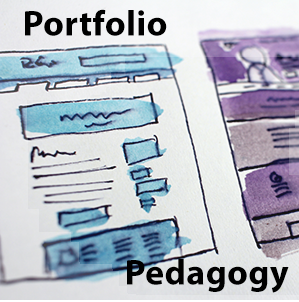Discover & Explore Resources
Never use campus passwords to sign up for 3rd-party tools and always read the terms of use. Read more.
Apply Filters
-
Curriki
Curriki is an online, free, open education service. Curriki is a platform to develop and deliver open educational resources that also contain interactive activities. Curricula and instructional materials that are built using Curriki Studio are then made available to learners via the Curriki website. The majority of the resources on the Curriki site fall under…
-
COPING WITH COVID: Mental Health and Coping Support – Center for Wellness and Counseling, Augsburg University
This site has a large collection of resources to help you cope with difficult times. Topics include: Understanding How the Pandemic is Affecting You Free Coping Resources Coping Skills for the Pandemic Social Support During the Pandemic Mental Health and the Pandemic Resources for Working from Home Other Resources Counseling Phone / Text SupportCOVID Health…
-
13 free sources for diverse stock photography – Walls.io blog
One way to combat the lack of diversity in the media we create is to use more inclusive stock photography. This collection of free stock photography sites will help you ditch the standard stock photography and locate more diverse visuals for your projects. ”Stock photos don’t just illustrate a subject matter but also shape the…
-
How To Start A Podcast: A Complete Step-By-Step Tutorial
This guide from PodcastInsights walks you through how to start a podcast. Starting a podcast isn’t difficult, but there are a number of steps you’ll need to go through in order to get it launched. This podcasting tutorial walks you through every step of the process including: Choosing a topic & name Show and episode format…
-
newtFire {DH}
The newtFire site serves as an incubator of learning and research collaboration between scholars and students in the Digital Humanities from multiple institutions, and is the project development site of Elisa Beshero-Bondar, Program Chair of Digital Media, Arts, and Technology (DIGIT) at Penn State Erie, The Behrend College. This site contains numerous tutorials and exercises…
-
World Wide Web Consortium (W3C)
The World Wide Web Consortium (W3C) develops international standards for the Web: HTML, CSS, and many more. The W3C is an international community where Member organizations, a full-time staff, and the public work together to develop Web standards. Led by Web inventor and Director Tim Berners-Lee and CEO Jeffrey Jaffe, W3C’s mission is to lead…
-
Creating Captioned Lectures on a Shoestring Budget (SUNY CPD Webinar recording)
This recorded workshop is part of the SUNY CPD Remote Teaching Clinic Webinar Series. A variety of options for creating captions using free and inexpensive tools are shared. The session includes links to a few how-to videos about techniques such as live captioning using Google Slides and PPT365 Live-captioning. Slides for the session are also…
-
Edublogger’s Guide to Podcasting
This guide will help you understand what podcasts are, why they’re popular, and how to access or create your own podcasts. We’ve also included a PDF with 50 ideas for student created podcasts. Podcasts are simply audio files that are published online. Podcasts can also include video or other sorts of file formats but within…
-
Anchor
Anchor is a free platform for podcast creation. It contains tools that allow users to record and edit audio, arrange it into podcast episodes, publish podcasts to listening platforms, and monetize content by collecting listener contributions or adding advertisements into episodes. Anchor
-
Microsoft Digital Literacy Course
Learn how to effectively use devices, software, and the internet to collaborate with others and discover, use, and create information. The Microsoft Digital Literacy course is for anyone with basic reading skills who want to learn the fundamentals of using digital technologies. The course is at a reading level like that of most newspapers around…
-
How to Add ASR (Automatic Speech Recognition) Captions into a Video in Panopto
The Panopto video platform features Automatic Speech Recognition (ASR) to vastly ease the process of adding closed captions to video lectures and instructional materials. Captions can be generated for newly created and existing video content in Panopto. While the accuracy of the ASR generated captions is not perfect, the Panopto editor allows for streamlined editing…
-
Jimdo
Jimdo provides two products including the standard editor, Jimdo Creator, and Jimdo Dolphin which falls under a new category of website builder systems. These two products live side by side: Jimdo Creator enables building a website from scratch or running your blog or online store, and Jimdo Dolphin is used to get a beautiful website…
-
Scalar
Scalar is a free, open-source publishing platform geared toward long-form scholarship with embedded multimedia. It also provides the capability for multimedia tagging and annotation, as well as for interacting with stories in a nonlinear way through different path structures. Scalar allows for the easy creation of a website using a book-type format. It was created…
-
Brainstorming – Creativity Techniques from Mindtools.com
Brainstorming encourages people to create new ideas that, at first, may seem crazy. However, the initial ideas can be further refined to be feasible and practical. Brainstorming can be enhanced to facilitate idea generation by using techniques such as brainwriting, the stepladder technique, and starbursting. Brainstorming – Creativity Techniques from Mindtools.com
-
ResearchGate
ResearchGate is a collaboration tool you can use to connect with other researchers. You can learn about new research and post your new research by following and being followed by other researchers in your field. It a good way to know about recent publications and who is working in your field. You can also ask…
-
Spy Dialer
Spy Dialer is a reverse phone number lookup tool. This tool will help you to know who you are getting phone calls and allow you to choose whether you want to receive a call or simply ignore it. Spy Dialer
-
Jitsi Meet
Jitsi Meet is an open-source free video conferencing tool. It is very useful for online meetings. It is also available on mobile and desktop platforms. Jitsi Meet
-
F.A.I.L. University: Fearless Adventures In Learning
FUN FREE Online Learning Tools TRY ONE BEFORE YOU MAKE ONE! Escape this Breakout Room as/after you watch this 6 min. Gamification Intro! (Answer KEY) See the FREE learning game-making tools below. (Students can play your games without creating an account.) Want help? Get FREE online gamification lessons at F.A.I.L. University Hyperlinked Site Examples Help…
-
Rules of (Zoom) Engagement by Ali Green
This document, created by Ali Green who is the CEO and co-founder of Pantera Press, provides tips and best practices to help people to adopt appropriate protocols for team meetings as they move from in-person to phone and video conferencing platforms. Topics addressed include reminders about muting when you are not speaking and when it’s…
-
Association for Authentic, Experiential, & Evidence-Based Learning (AAEEBL) Collaboratory
A collection of ePortfolio examples, tools, and resources shared through community contributions to the Association for Authentic, Experiential, & Evidence-Based Learning (AAEEBL) 2020 Virtual Annual Meeting’s Collaboratory. Association for Authentic, Experiential, & Evidence-Based Learning (AAEEBL ) Collaboratory
-
Virtual Worlds best Practices in Education
Virtual Worlds Best Practices in Education is a global grass-roots community event focusing on education in immersive virtual environments. This open conference is organized by the Second Life community to provide an opportunity to showcase the learning that takes place using virtual worlds. Everyone is encouraged to present, attend, and take part in this discussion…
-
Hypothesis
Use Hypothesis to collaboratively annotate, highlight, and tag documents and hold discussions, read socially, organize your research, and take personal notes on webpages, PDFs, and EPUBs. Social reading with collaborative annotation helps people connect to each other and what they’re reading. Hypothesis Keywords: collaborative document editing, close reading
-
Mega
MEGA provides secure cloud storage and communication. Privacy protection is built-in by design. This service provides end-to-end encryption. In the future, MEGA will continue to develop innovative products and features that complement its existing platform to help improve security on the Internet without compromising on usability. Mega
-
MeisterTask
MeisterTask is an intuitive project and task management tool on the web and mobile. With its powerful collaboration features and flexible, Kanban-style project boards, MeisterTask lets you and your team manage projects of all types and sizes. It keeps you up to date on your project progress and it makes sure that you never lose…
-
Medium
Medium is a publishing platform with a social twist. The platform has 120 million readers that are able to directly follow the publisher or the writer they want and read their articles. The platform encourages writers from all over the world to become a member and publish on its platform. The social aspect of the…
-
PowerNotes
The PowerNotes Chrome extension eliminates the need to copy and paste or employ other poor processes to capture content. PowerNotes users just highlight material they find useful, include an annotation if appropriate, and then categorize the highlight into a topic of their choosing. PowerNotes is designed to unify the steps of reading, gathering, saving, annotating,…
-
Live Captioning Without A Budget
The tools featured on this page from George Mason University offer options for streaming live captions using automatic speech recognition (ASR). ASR tools use artificial intelligence to convert speech into text. In recent years, educational technologies have started to integrate ASR into their platforms as a way to develop content that is more accessible and…
-
Online Discussion Boards & Professor’s Presence – 10 Principles & 51 Strategies
This Quick Reference / Best Practice Card for online discussions is adapted from “The Professor’s Manual,” by Victoria Nesnick, a Higher Education Faculty Development Consultant. The guide provides research-based guiding principles and strategies to help create and maintain effective presence and interaction between facilitators and participants as related to online discussion board participation. This resource…
EmTechWIKI only improves with your help.
Rate resources by clicking the up or down arrows when viewing an item’s page, no login needed.
Create an account and log in to contribute new resources to the WIKI. Learn more.